After almost two years of spending this government funding, district leaders should prepare for the audits that are sure to follow. Schools will be asked to report back to the source of their funding how they spent the money.
Typically, these audits are straightforward. Administrators should be prepared to answer questions such as: How much money went to devices, and how much went to software? How many users did the funding impact? In the case of subscriptions, did the district purchase a single-year or multiple-year license?
The more complicated question, and the area in which data analytics programs could play a larger role: Did any of those purchases make an impact?
To answer this, data analytics will be crucial. IT administrators will need visibility, ideally in the form of a single curated dashboard, to analyze student improvement and the outcomes of their ed tech purchases. Products from companies like BrightBytes can help schools determine the instructional impact of their tech solutions.
DIVE DEEPER: Should K–12 district leaders be afraid to spend federal funding?
Manage District Budgets Ahead of Possible Funding Cliffs
With the proper visibility into their network and ed tech use, K–12 IT professionals can make smarter budgeting decisions.
For example, an analytics program can determine how many licenses are needed districtwide. For instance, if a district has 70,000 students, they may not need to purchase 70,000 licenses. If they determine that only 500 users will actively need the technology every day, they can save money by not buying 69,500 additional licenses.
Similarly, if a technology is only going to be used during business hours, the district can avoid paying for 24/7 access to it. With a data analytics programs, IT leaders have the visibility to re-evaluate their needs after six months or a year. They can then adjust their licenses and purchases to save the district money, and they’ll be able to answer questions that come from administrators about how and why the budget is being spent in a particular way.
This also helps districts prepare for the funding cliff that will arrive as federal monies begin to run out and expire. Of the ed tech tools schools have tried, data analytics programs can help determine which solutions are having an impact and which should be let go.
EXPLORE: Read the timeline of the history of tech in classrooms and how it's used today.
See the School’s Network Holistically for Improved Security
Another benefit of data analytics is network and device security. When IT admins have visibility into their systems, they can see which applications might risk the security of their network, who’s connecting to their network and where devices are being used.
Very often, the IT team is siloed in its efforts to keep the district’s network safe. Educators may want to employ a new program because of its aesthetics or reputation within their professional learning network, but an IT professional needs to consider each program and application from a security standpoint. With a data analytics dashboard, the IT team can see if an application will poke holes in the school’s firewall or collect personal identifiable information about students.
If a district has too many dashboards for the IT staff to manage, the team should look into a solution that pulls all the information together into a single application. Programs like Lightspeed Analytics do this particularly well, curating an almost overwhelming amount of data into a single dashboard that shows what’s happening on the school’s network every minute of the day. This allows IT teams to monitor the network more effectively and see instantly when something new connects.
READ MORE: Scale small K–12 IT departments with tech, processes and partners.
Additionally, the team can monitor the many new devices purchased for one-to-one learning, which number into the tens of thousands for larger districts. With a single dashboard, IT pros can see if students are using the devices and, if they’re lost or stolen, where they might have ended up. If IT admins see that a device has somehow left the school’s network or perimeter, they can shut it off and lock it down so it can’t be misused. The ability to track these devices not only keeps the school network secure, but also helps save money when lost laptops or tablets are found.
In these ways, data analytics tools do much more than spit out retroactive data. They can give K–12 IT teams a live look at educational technology use, helping schools save time and money when it comes to audits, budgets and security.
This article is part of the “ConnectIT: Bridging the Gap Between Education and Technology” series. Please join the discussion on Twitter by using the #ConnectIT hashtag.






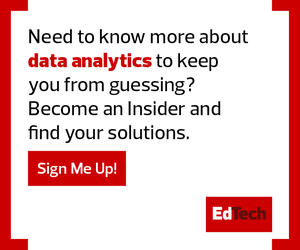
![[title]Connect IT: Bridging the Gap Between Education and Technology](http://www.edtechmagazine.com/k12/sites/default/files/articles/2014/05/connectit.jpg)




