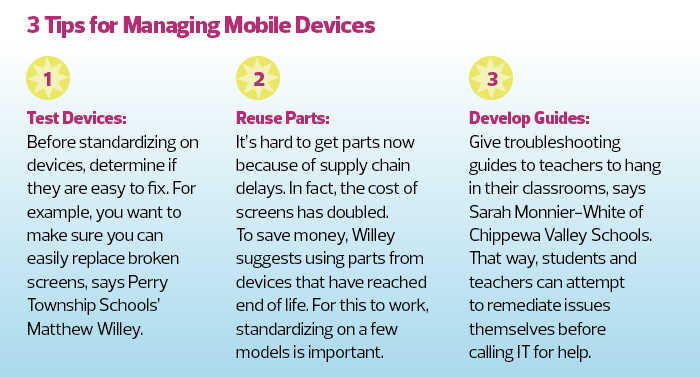Among her staff are 11 field technicians who provide onsite support at the schools and three hardware repair technicians who make about 17,000 repairs on devices annually.
“Our team is efficient and does an amazing job,” says Hill, the district’s coordinator for technical applications. “And yet I can’t imagine managing this many devices without the tools we have in place.”
Relatively small IT teams are not unusual for K–12 districts, but today’s IT staff are managing more mobile devices than ever. For many districts, the pandemic drove a massive influx of Chromebooks and laptops, forcing districts to deploy one-to-one computing for remote learning.
“It’s been an explosion of devices and applications,” confirms Keith Krueger, CEO of the Consortium for School Networking. “We’ve seen a huge infusion of money for devices and hotspots through the Federal Communications Commission’s $7 billion Emergency Connectivity Fund. It puts enormous pressure on IT divisions.”
RELATED: What do K–12 admins need to know about federal funding?
In Virginia Beach, Hill and her team rely on software such as asset management tools to keep track of devices, remote administration tools for remote troubleshooting, mobile device management software to configure and update devices, and IT service desk software to manage help desk tickets.
Some districts also augment their IT staff with school staff — and in some cases, students — who assist with support and repairs. Students at one high school in Perry Township Schools in Indiana receive course credit for repairing Chromebooks.
For Omdia Analyst Adam Holtby, these are best practices. “People practices, technology, processes and partners will all be vital in helping educational institutions overcome the challenges associated with enabling and empowering a more mobile-first digital learning environment,” he says.
IT Staff Tackles Troubleshooting and Problem Solving
At VBCPS, Hill says her small team is able to manage thousands of devices thanks to a teamwork ethic and because they take an all-hands-on-deck approach.
When COVID-19 forced schools to transition to remote learning, students and parents who had Chromebook problems bombarded the district with frantic calls. Hill quickly augmented the district’s customer support call center with her six-person field services team so they could fix issues immediately. They used a variety of remote tools, including Chromebook Remote Desktop, Google Meet, Zoom and Windows Quick Assist, to remotely access and troubleshoot students’ devices.
“The team stepped up and assisted with those calls to make sure instruction wasn’t impacted,” she says. “We wanted to ensure first-call resolution.”
The IT staff uses multiple technology tools to simplify management and improve efficiency. Last fall, as students returned to in-person learning, her team provisioned 9,000 new Chromebooks. To speed the process, they plugged in an Arduino controller that runs a script, and it automatically enrolled the devices.
MORE ON EDTECH: Easily deploy and manage new devices for K–12 districts.
For Windows laptops, they use cloud-based Microsoft Intune, a mobile device and application management tool. Hill’s team can remotely configure the devices and upload applications and software updates to teachers’ laptops, she says. The district also recently began using Salesforce Service Cloud for help desk ticketing.
Hill also has another source of support. Since the launch of its one-to-one initiative in 2017, the district has supplemented the IT staff with a school staff member who provides first-tier tech support at each school. When these technology support technicians can’t solve a problem, they escalate it to Hill’s field technicians, she says.