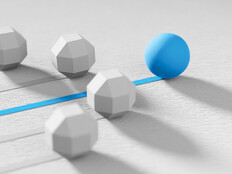School IT leaders can use several techniques to modernize both software infrastructure (hosting, expansion, interoperability, responsiveness) and existing applications for usefulness, productivity, security and compliance. The techniques your school chooses must align with a realistic assessment of its current applications, their total costs and the changes they’ll need over a defined lifecycle. Here are some factors to consider before you get started.
RELATED: Why should K–12 schools prioritize updating legacy systems?
Why Assessments Should Take Place Before Modernizing Applications
The history of success and failure during the current lifecycle is a valuable starting point in the planning process. Begin by looking at your existing strategic applications and the environment in which they were deployed. At the time you selected these tools, you had to consider budget and compliance necessities as well as your school district’s or system’s capabilities.
LEARN MORE: How schools can sustain IT upgrades after 2024.
Performing an assessment can help prevent costly “blue sky” wholesale replacements and the expense of training and migrating infrastructure, not to mention a potential shock to productivity. Often, an assessment will give you a clear understanding of what must be retired, retained and replaced.
An assessment may prove that much can be retained. Retention saves money in licensing, training and migration, and it provides a known expectation of future outcomes based on past performance. Retention also reduces the jolt that staff can feel during major tech transitions and the scrutiny such change requires.
Replacement, by contrast, may require a new vendor, training and systems integration, and it may spawn a new lifecycle of upgrades, security integration and data migration from other pieces of your application puzzle.
Regular assessments can also help extend the life of your underlying infrastructure as well as applications and their data. Once you perform an objective assessment, the findings can be used as a roadmap for needed changes.
These techniques, combined with the future goals defined by the assessment, allow a decision tree to evolve as part of the planning process to address both problems and proposed goals.
DISCOVER: Why school mission should be at the core of your IT roadmap.
Cloud Migration Shifts the Burden of Infrastructure Maintenance
Your school can now segment portions of its platforms into hybrid models, where the computing, storage and perhaps entire applications can be housed in the cloud.
Historically, many schools hosted their own centralized platforms in small server farms on-premises. However, the needs of the originally deployed infrastructure often expanded over time, requiring costly retrofits. Server platforms predicted to sustain many years of growth might have indeed met predicted needs. But in some cases, hardware or software systems may no longer be supported, have run out of space or were set up for security fencing that’s costly to maintain. This could be why a recent CoSN survey of school technology leaders found that 35 percent of respondents are working on a cloud infrastructure initiative.