Fewer Forgotten Passwords Means More Class Time
With an SSO solution, one login will give users access to all their applications. This means educators will quickly have all necessary programs at their fingertips. For schools that implement SSO for students, it also means easier access to programs for learning and creating in the classroom.
When SSO is rolled out for students in addition to district staff, educators will spend less time helping kids who have forgotten their passwords. This saves valuable class time, and it takes some of the burden off the school’s IT professionals, who might otherwise need to recover students’ access to various applications. With 53 percent of students spending three or more hours a day using ed tech, according to the EdWeek Research Center, this amounts to a lot of time saved for district personnel.
Better Password Habits and Other SSO Features Strengthen Security
When users need to remember only one password, IT teams can require that password to be more complex. Making the password longer or adding additional requirements for numbers and symbols makes the password more secure.
IT pros in K–12 schools can also require users to change their password more regularly when using SSO. Encouraging users to update complex passwords consistently can require a shift in mindset when it comes to cybersecurity, but it’s easier to do when only one password is needed to access content.
WATCH NOW: Promote student and data safety with these cybersecurity tips.
Additionally, SSOs can be combined with solutions that monitor features on the back end, which adds an extra layer of security. These could include alerts for IT teams when a user is signing on from an unexpected location or IP address, flagging possible cybercriminal activity.
SSOs normally utilize multifactor authentication to log on, which makes it even harder for cyberattacks to gain access to those applications within the school’s SSO portal.
SSO Bolsters MFA Security and Helps Meets Insurance Requirements
Schools that use MFA might not have taken the additional step to SSO, but SSO solutions will almost always utilize MFA as part of their login process. This makes identity management solutions more secure. And, while cyber liability insurance companies aren’t frequently looking for districts to have implemented SSO, they are looking for MFA. Having both an MFA and SSO solution working in tandem will help district IT teams meet those insurance requirements and keep premiums low.
To make SSO more manageable for students, companies such as Identity Automation are scaling down their MFA processes. Instead of validating the login on a device with a complicated security question or password, young users are asked to choose two images. They’re then prompted to choose the correct images when logging in, making the sign-on process simple and secure, even for elementary students.
This article is part of the “ConnectIT: Bridging the Gap Between Education and Technology” series. Please join the discussion on Twitter by using the #ConnectIT hashtag.




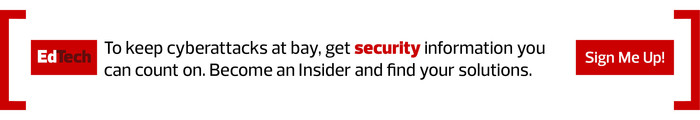

![[title]Connect IT: Bridging the Gap Between Education and Technology](http://www.edtechmagazine.com/k12/sites/default/files/articles/2014/05/connectit.jpg)




