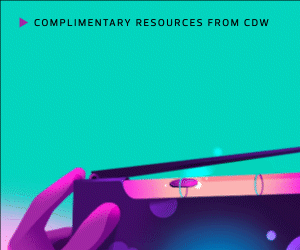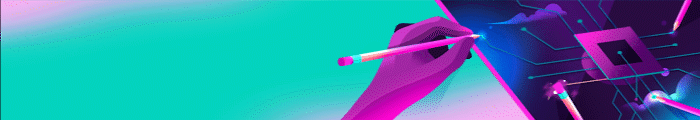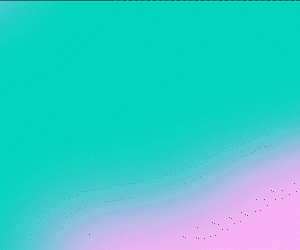Choose Your Router Path: Hub Versus Mesh
A key component to delivering an improved network experience is upgrading your routers at the network layer. Recognizing that there’s a growing number of devices on the network (a trend that is unlikely to reverse), many schools looking to upgrade may want to consider jumping from a single-hub router configuration to a mesh network.
With a traditional hub router configuration, a single access point serves all of the devices on that network. How near or far users are from that router can determine the quality of their wireless connection. The main improvement with a mesh approach is that it is decentralized, providing extended Wi-Fi coverage no matter the distance from the router.
If you’re sticking with a traditional router, you may want to consider the Netgear Nighthawk AC2300 Smart Wi-Fi Router (R7000P). The Nighthawk R7000P offers theoretical speeds of 600Mbps (2.4-gigahertz band) and 1625Mbps (5GHz band). The router’s multiuser, multiple-input, multiple-output technology helps numerous devices connect simultaneously, while Beamforming+ beams a signal directly to the client device. Overall, this router helps deliver a rich Wi-Fi experience to multiple devices.
For schools moving to mesh, take a look at the TP-Link Archer AX10 router. This budget-conscious device will enable your school to deliver Wi-Fi 6 features across a mesh network using TP-Link’s OneMesh technology. Each device delivers theoretical speeds of 300Mbps (2.4 GHz band) and 1201Mbps (5GHz band). Keep in mind that there are always trade-offs with budget-focused devices. The AX10 does not support 160MHz channel bandwidth or WPA3 encryption.
LEARN MORE: Get tips for balancing budgets with pandemic-era funding to support upgrades.
Select the Right Switch for Your Network Capacity
With more devices needing support, school networks have to be ready for this additional capacity, including at the switch data layer. The FCC’s baseline needs for switches are that ports should deliver 1-gigabit-per-second connectivity and support Power over Ethernet (PoE). They should also be capable of 10Gbps fiber uplinking.
One option to consider is the Extreme Networks Virtual Services Platform 4900 Series Switch. The VS 4900 Series offers 24 ports and 10Gbps connectivity, while also supporting network virtualization capabilities, from deployment to support. Worth noting is this device’s use of IEEE 802.1AE MACsec to provide hop-by-hop security, encrypting and decrypting packets between switches or devices.
If you’re supporting a network that has yet to heavily invest in virtualization, you might consider the economical, entry-level Juniper Networks EX Series EX2300-24T. Juniper’s EX2300 Series supports 1Gbps across 24 ports and is easy to configure with a simple graphical user interface connection. This series supports PoE+, providing up to 30 watts of power to connected devices. Using Juniper’s virtual chassis configuration, your school can connect and manage up to four of these boxes as a single switch.
Click the banner for more content and advice on upgrading your district's network.