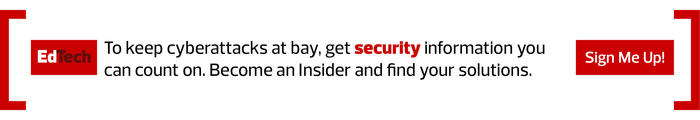Pandemic Pushes Schools to Switch
The rapid shift to one-to-one devices during the pandemic created a renewed sense of urgency around Wi-Fi needs. Wi-Fi 6 adoption is accelerating as administrators ponder the impact of all those computers coming back to school.
“All organizations have taken this opportunity to take a look at what they need to do to move themselves forward,” says James Robertson, vice president of strategic initiatives in the Office of the CTO at Aruba. “They are looking at what the future will hold.”
“Today it’s one-to-one Chromebooks,” he says. “Tomorrow it could be virtual and augmented reality. Wi-Fi 6 will allow you to provide adequate access for those kinds of devices and applications, whatever we can imagine from an educational standpoint.”
With its high-capacity capabilities, Wi-Fi 6 “is steadily being adopted and will soon become a must-have for all educational institutions,” says David Coleman, director of product marketing at Extreme Networks.
Those who have begun the transition should consider what other elements of the network a move to the new Wi-Fi standard will impact. Many CTOs will want to make a long-term plan for incorporating Wi-Fi 6 into their district’s existing network infrastructure.
KEEP READING: K–12 superintendents describe the benefits of working with district CTOs.
At Highline Public Schools near Seattle, CTO Mark Finstrom plans to replace all of his district’s access points with Wi-Fi 6 units in the coming year.
“But will the switches I put in two years ago be able to handle that?” asks Finstrom, who also chairs CoSN’s Smart Education Networks by Design (SEND) initiative. “I know my new core and edge switches enable it, but now I will have a mixed environment, which could be frustrating for end users. The combination of equipment could impact that user experience.”
Don’t Overlook Interrelated Technologies
Experts say the key factor to understand about Wi-Fi 6 is that it does not stand alone. It should be viewed as part of the overall network infrastructure.
“The entire ecosystem from end to end has to be optimized to get the best experience for the user,” Robertson says. “That starts with the access point, but it goes into the switches and then beyond that to wherever they are getting their services from, whether that is a nearby data center or something out in the cloud.”
The 802.11 standard defines the radio, which is a very important component, but that’s just one element of the network’s bigger picture. “You can have Wi-Fi 6 deployed, but if your broadband connection to the internet goes down, or if that connection is severely limited, you will not see much performance. The whole system has to be balanced,” says Dorothy Stanley, HPE Fellow and head of standards strategy at Aruba, who chairs of the IEEE 802.11 Working Group.