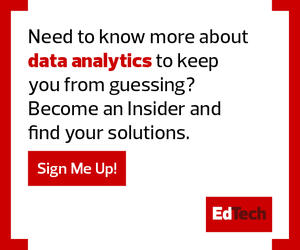Determine the Problems Technology Is Solving
As a former teacher, I recall using Skype as the main platform for connecting with others over video chat. Until recently, Skype for Business filled a similar niche in sectors outside education; now, Microsoft Teams will soon replace it. When a technology tool like this is being retired, schools need to determine what they will use as a replacement. With Teams, Microsoft already has a replacement product for Skype. However, the change offers an opportunity for K–12 IT teams to re-evaluate their schools’ needs, along with the benefits and shortcomings of the application.
What happens when a replacement for a legacy application has not been identified? In that case, IT leaders have an opportunity to assess not only the application but also why their districts need the solution and what problem it solves. This is a good time to review the market, survey the user base and pilot an assortment of applications, letting vendors know that any new product must go above and beyond expectations to be considered for adoption.
MORE ON EDTECH: How do schools ensure continuing availability of accessible technologies?
Consider Technology's Impact on End Users
When a school’s legacy technology begins to falter or fails to accomplish its purpose, it’s usually end users (teachers and students) who are most impacted. Often, teachers may not be aware of the implications of legacy technology; understandably, this is not high on their to-do lists.
In the best deployments, the expectation is that technology works invisibly. Updates are handled at odd hours and in the background, and new features improve efficiency rather than steepen the learning curve. To this end, it’s vital to include all stakeholders in the selection, testing and decision-making processes for any technology replacement that impacts them directly.
Regularly Reassess Applications Being Used
It’s common to reassess technology applications as contract renewals approach. Districts should review whether the application is a good fit for their users, their budgets and their long-term plans.
Asking teachers, staff and students for feedback during the school year, while they are using an application, will provide the most useful data for assessing a tool’s effectiveness. Crunching budget projections and spending categories can determine how much funding is available and which applications fit where.
Long-term goals must also be considered when evaluating new or replacement solutions. Otherwise, the IT team might introduce a new application, train staff and then discover that the new tech doesn’t fit in the district’s long-term plans, causing distrust among users and leading to challenges when similar situations arise.