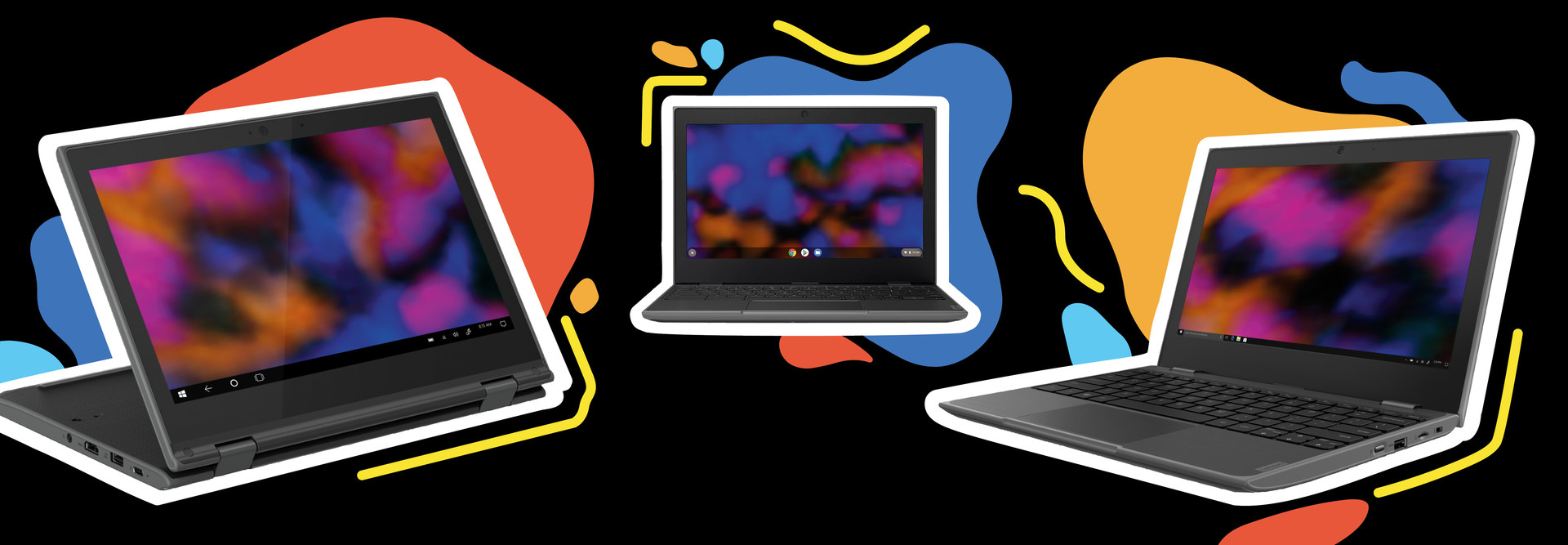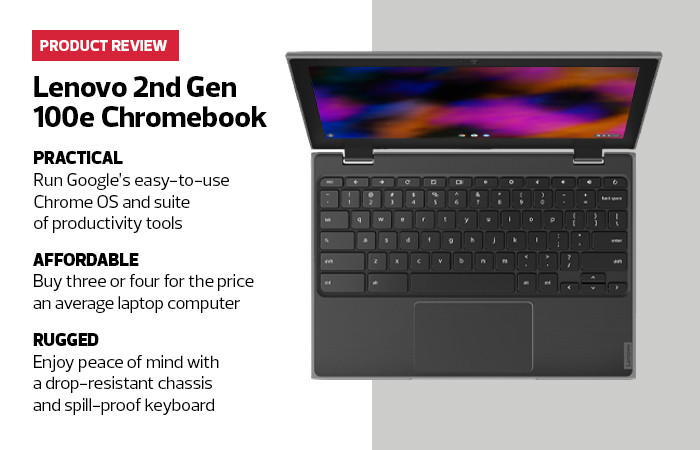Built to Last and Ready for Learning
The 100e was designed to handle the rough-and-tumble world of a K–12 environment. For example, it can survive a drop from approximately 2.5 feet, which is roughly the height of a student’s desk. During testing, I performed a simple drop test of my own. The 100e bounced a little on the carpet and landed in a closed position on its top. I immediately opened the lid, and the device looked and behaved as if nothing had happened. There is a natural flex in the chassis, which I think helps to dissipate the shock of a drop from this height.
From its rubberized edges and polycarbonate ABS case material to its brushed-metal-like interior, the 100e looks and feels like it should cost more than it does. I especially love the spill-proof keyboard and peel-resistant keys — these two features alone should extend the life of this Chromebook.
EXPLORE: Find lasting solutions for K–12 students from Lenovo.
Easy on a School District’s Budget
There are several reasons the 100e has become a darling to school districts. In addition to being superdurable and easy for students and teachers to use, the 100e is also very affordable, priced approximately three to four times less than the cost of an average laptop. Because practically everything happens inside the Chrome browser, the 100e does not require as much memory or storage as a traditional laptop, which helps keep the price low. Another benefit for schools: Apps, documents and other media are stored online, not locally, so there’s no need to keep track of loose thumb drives.
Web applications are either free or relatively inexpensive compared with locally installed versions. For example, an annual subscription to WeVideo, the world’s foremost cloud-based video production software, costs only about $5 per student. Two mainstays of my middle school technology courses — Tinkercad, a popular 3D modeling web app from Autodesk; and Scratch, a web-based video game creation app from the Massachusetts Institute of Technology — are totally free.
DIVE DEEPER: How can K–12 district leaders make the most of their federal funds?
The 2nd Gen Lenovo 100e Is Worth the Wait
The 100e can last up to 10 hours on one charge, easily the length of an entire school day and beyond. The power brick implements a USB Type C connector, and after fully charging the 100e, I reached for the device dozens of times over the course of a few weeks — to check email, write a blog post, stream YouTube videos, participate in Zoom calls and surf the web — and never once needed to recharge it.
This year, my school district agreed to purchase WeVideo subscriptions for all my video production students, and I was impressed at how well the web application works on the 100e. Students who do not own a smartphone can use the 100e’s built-in HD webcam and then upload their recordings to a Google Drive account. Using WeVideo’s import feature, they simply import their content into their WeVideo project, straight from Google Drive, and start editing.