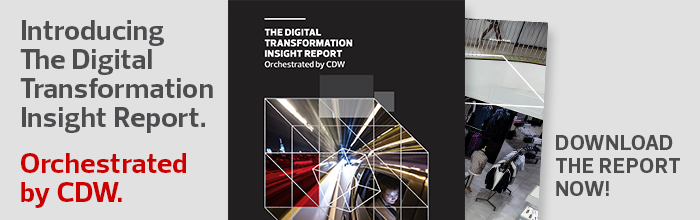Make This the Year That You Take On Ambitious IT Projects in Your School
New Year’s resolutions aren’t just for Jan. 1. For educators, the new school year is a prime time to set technology-related goals for their district, school or classroom.
Here are a few ways educators, particularly administrators and IT leaders, can set goals to start tackling this fall.
Get Creative with Digital Art Platforms
Try out new digital tools. Explore offerings in the Google App Hub for educators or features in Google Classroom, Calendar and other G Suite apps. In Georgia’s Columbia County School District, for example, students in teacher Erica Cox’s class use Google Drawings and other G Suite apps to illustrate and create presentations.
Test Adobe Spark, free for educators and a user-friendly tool for creating video, social media graphics and web pages. In the Beaverton (Ore.) School District, educators across multiple disciplines are using this program to build student engagement.
“It works well for giant projects like museum displays, science fair projects, but it also works well for weekly vocabulary assignments,” says Robyn Tanksley, third-grade teacher at the Sexton Mountain Elementary School in Beaverton, in a video about Adobe Spark.
Experiment with new tech too. At Loess Hills Elementary in Iowa, students use robotic toys, digital apps and other tools to learn to code — part of an emphasis on computer science and infusing the curriculum with lessons on coding — that began a few years ago and is now seen as a model for the rest of the state.
Older students use the Tynker platform to code while younger students use tablet computers, Principal John Beeck told EdTech.
Students demonstrate their knowledge in core subjects, such as math, through traditional worksheets or by creating projects with Tynker. They also develop presentation skills, discussing their work with the school’s many visitors interested in the coding program, including Iowa’s governor.
“It gives them a little swagger,” Beeck said.
MORE FROM EDTECH: Read about how K–12 educators are using technology to boost engagement.
Get Smart About Data Privacy
When it comes to educating students about how to live online, most school districts have done well, especially districts that provide student email accounts through platforms such as Google and Microsoft, says Shannon Jones, founder and CEO of thedot.consulting, in an interview with Edtech.
But digital literacy should be an ongoing conversation with students, Jones says, whether that’s through quarterly assemblies, additions to the curriculum or sessions at PTA meetings that are meant to get parents involved too.
Although restrictions on student email addresses are important, it’s crucial for students to know those guardrails don’t exist in other platforms or apps they may use.
“Just like we would teach them to read a book or check a book out of the library, the same thing needs to be in place for the computer,” Jones said in an interview with EdTech.
Boost Stakeholder Engagement Through Effective Communication
Successful tech deployments and initiatives depend on input and feedback from users and other stakeholders. If this hasn’t happened in the past, the new school year is a chance to start building those communication bridges by strategizing the best channels, messages and collaboration opportunities, Jones says. That typically goes back to teachers, she says.
“One of the hardest parts for teachers is they feel just completely left out of the conversation,” Jones says. “There is not a discussion on what is working in the classroom.”
Consistent conversations and check-ins can help, even as technology changes at rapid speed, Jones says.
“If you’re going to choose a platform, chose it, stick with it, and train your people how to use it. If there’s an update or other pieces that need to go along with it, then teachers or your staff are more likely to roll with it because they already know the system,” she says.
Use Extracurricular Opportunities to Build a Community
Educational technology isn’t just for disseminating information and letting students create cool projects, but also can be used for collaborative efforts. Just this year, students made prosthetic hands with 3D printers at West Leyden High School outside of Chicago and created an esports team at Merkel High School in Texas.
Nearly 10 years ago, Burlington High school in Massachusetts created the BHS Help Desk, modeled off the Apple Genius Bar.
At first, there were five or six students in the semester-long elective who helped with the deployment of one-on-one iPad devices at a time when the district didn’t have enough IT staff to handle that workload.
Now, the class has 47 students across five periods who do everything from helping with iPads to creating an augmented reality sandbox that uses an Xbox Kinect.
The class is “a different way for them to interact with each other,” said LeRoy Wong, an instructional technology specialist at Burlington High School, in an interview with EdTech. Each class has nine to 10 students who create projects based on how their interests meld.
Students have included these projects as part of their college applications and parlayed their experience into internships — and even a job after college graduation, Wong says.
Wong thinks the course’s flexibility is one reason it works.
“I know it’s hard with standardized testing and curriculum requirements, but I’m glad that they’re willing to have positions like mine and different programs like this where they’re willing to try something different,” he says.
For more on how to make 2019 a successful IT year, check out more of our back to school content.
EdTech Managing Editor Marquita Brown contributed to this report.