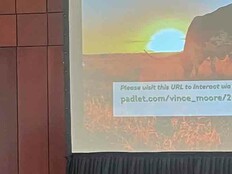3 Keys to Transform Instruction with Chromebooks
While education technology is key to introducing new learning strategies, the technology itself will only be as good as the implementation plan around it. Properly integrating digital solutions into the classroom is about understanding not just what tech to bring in, but how to use it.
"Chromebooks are tools. What’s really transformational is a shift in teaching and learning,” notes Tanya Avrith, co-author of The Google Infused Classroom.
Rather than merely transitioning worksheet-like assignments to laptops, Avrith advises, school districts should adopt curricula that support the following goals:
SIGN UP: Get more news from the EdTech newsletter in your inbox every two weeks!
1. Students Make Their Thoughts Visible on Screen
Chromebooks open the door for students to visualize their own thought processes, helping them better understand the material and shift from simple memorization to comprehension.
Through apps like Flipgrid, for example, students can show their work on complex math problems and respond to teachers’ questions. This not only helps teachers see where students need to focus more of their energy to fully grasp the knowledge, it also gives students who may not be as confident in their abilities a chance to answer questions.
“You can really hear from every learner in your classroom,” Avrith says. “You’re no longer stuck with asking a question and only hearing from the three kids who regularly respond.”
2. Every Student Has a Voice to Explore
Using Chromebooks in class can also help teachers find new ways for students to explore subjects, bringing a new kind of excitement to the classroom. For example, students can use Chromebooks to create original multimedia content, encouraging them to think in more creative ways.
“I have students creating podcasts, and they’re interviewing experts from around the world,” says Avrith. “A group of sixth-graders created a collaborative book on ways they can be digital leaders.”
Applications like WeVideo offer video editing capabilities for users of all skills, allowing students to starts at the beginning levels and eventually work their way up to more complicated techniques.
3. Students Share Work with Authentic Audiences
Creating a collaborative culture is essential for a productive classroom environment, and Chromebooks are a great way for students to connect and empower each other. By connecting with peers through social media, kids can find a natural audience for their creations.
Avrith tells of a third-grade class that shared its slam poetry with students at another school, who then created soundscapes to accompany the verse. “Those kinds of authentic connections are so powerful,” she says.