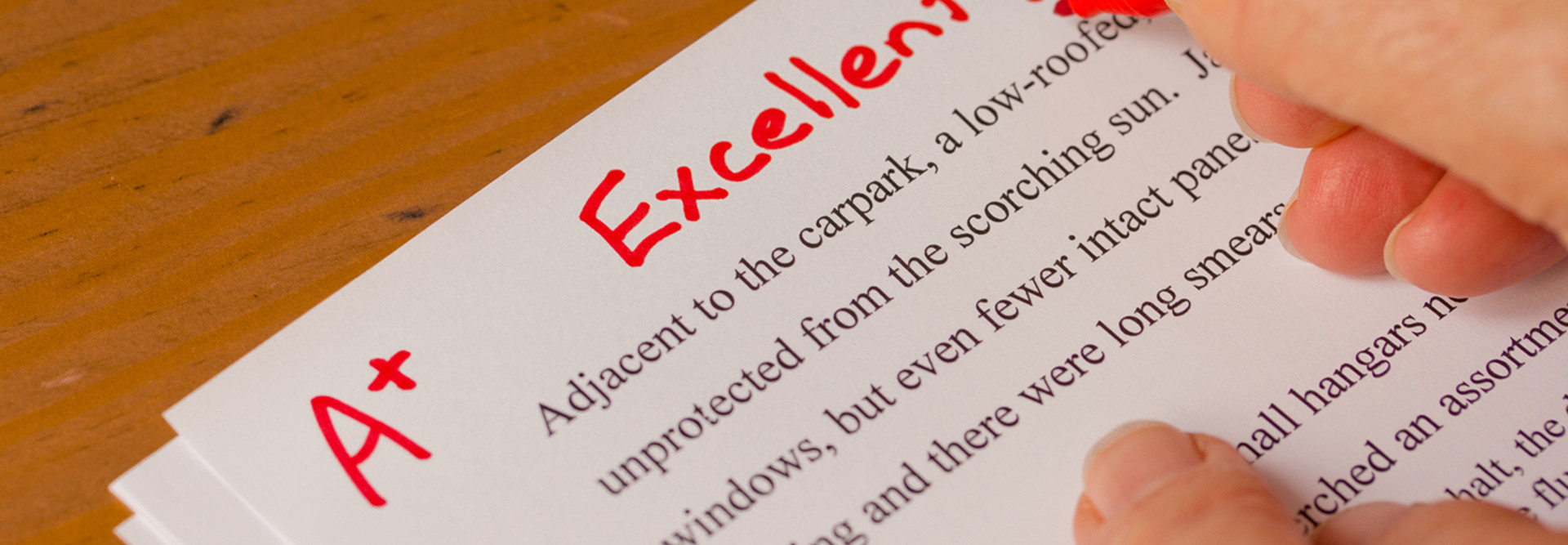4 Ways Technology Is Shaping the Future of Grading
Gone are the days when a student would have to wait to see the grade they received on an assignment or wait until the end of the term to know how they've done in the class. Now, thanks to tools from Google and add-ons that work with the tech giant’s popular apps, educators have streamlined the grading process to maximize their time and student success.
1. Google Forms Make Midyear Check-Ins More Effective
On her blog, Start with a Question, teacher Kerry Gallagher suggests Google Forms as a great way to measure how students have mastered content by midyear.
By giving students a survey that asks questions about homework difficulty, helpful classroom tools and fair grading policies, Gallagher writes that educators can more easily assess “homework, teacher helpfulness, assessment fairness, and more.”
Once the educator has collected the results — with Forms grouping them to see average opinions — Gallagher says that teachers can then have a better idea about how to tailor lessons and tests for the rest of the year.
2. Instantaneous Digital Comments Help Students Succeed
After finding that students weren’t really looking at homework feedback — by the time they got it back, they had moved on to something else — Matt Miller blogs that he realized real-time feedback might be more useful to his students.
To do this, he suggests using digital tools like Google Forms or collaborative Google Docs and Slides.
“I’m a huge proponent of Google Apps/G Suite for its instant collaboration,” writes Miller. “I love creating a slide presentation and sharing it with students.”
With this method, each student gets a slide for his or her work, and the students and teacher can all leave comments for one another.
3. Google Doc Add-Ons Improve Writing Skills
Tracking progress on writing skills and catching grammar and spelling mistakes are made easier with some add-on tools. In a post on Shake Up Learning, a contributor suggests Google Doc add-on WriQ is a great tool for doing just that.
WriQ calculates things like word count, words per sentence, correct and incorrect word sequences, time spent writing and total errors. Using the dashboard tool for each student allows teachers to look at a summary of all this data to check on a student’s writing progress.
A post on Educational Technology and Mobile Learning also highlights Grading Help, a Google Doc add-on that lets teachers link between a student’s text and the related comments. The app groups feedback into rhetorical categories and weights them by the number of comments, which helps provide a summary of the paper’s commentary and indicates opportunities for improvement.
4. Chrome Extensions Help Provide Richer Feedback
Digital tools can also help teachers tailor feedback to different types of learners. On his blog, Control Alt Achieve, Eric Curts writes about exploring Chrome Extensions to leave audio comments.
“This can make the feedback more personal since it is your own voice, and may be even faster and easier for you as a teacher since you are just talking instead of typing,” he writes.
Curts also suggests that teachers use digital tools to capture a screencast so they can narrate their comments on a student’s work while scrolling through it.