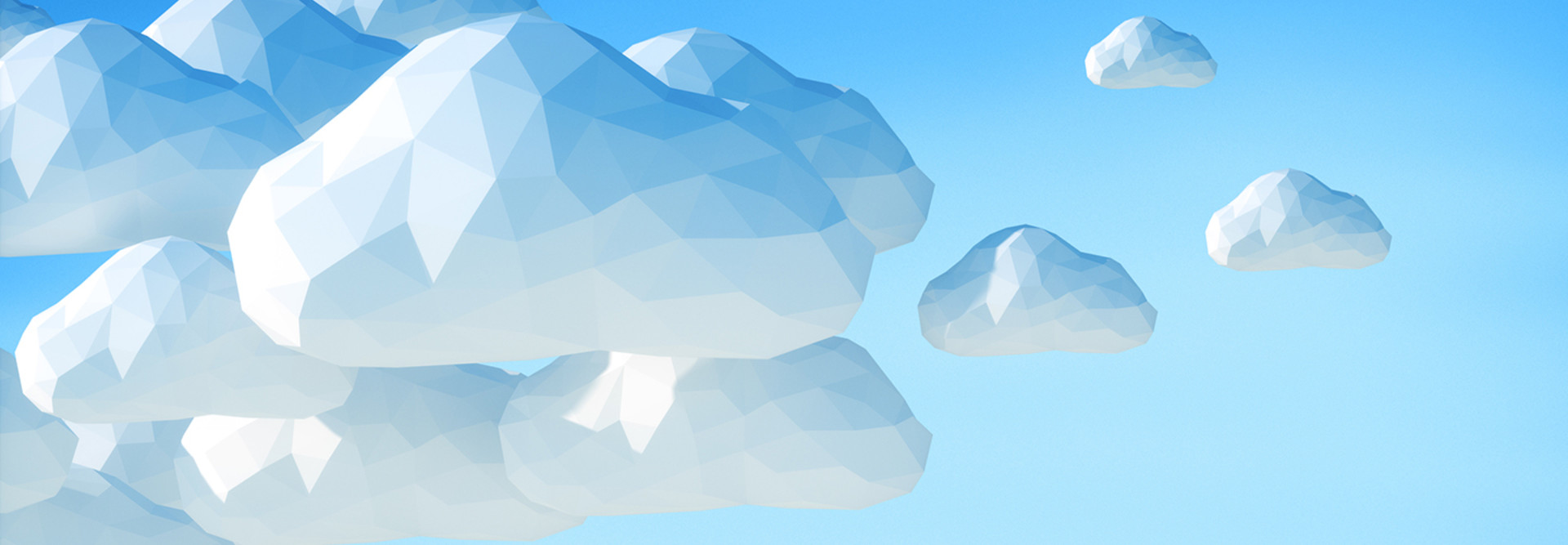Make a Smooth Transition to Cloud-Based Services
For school districts that have been relying on static software and a small army of desktop technicians to provide computing services, the shift to the cloud can appear daunting.
Yet, with the right plan in place it needn’t be, says Kelly Calhoun Williams, education research director at Gartner.
“Start by trying to develop a cloud strategy,” she says. “Take a look at the current environment for that district.”
Next, assess the area where the most benefit can be derived first, and school districts can find their entry point.
For many districts, productivity applications are an easy and quick place to start, and they generate a myriad of benefits for students and teachers.
“Then you start thinking about other questions of not only, ‘what kind of things do we want to consider doing in the cloud?’ but also ‘how will we manage the environment students and teachers will have to work in?’” says Calhoun Williams. For example, many districts manage their cloud-based software through a portal sign-in.
The biggest potential pitfall in any migration is doing too much, too quickly. “Like any IT project, you need to be strategic and intentional about the steps you follow,” she says. By identifying priorities, getting each element up and running before moving onto the next, and removing complexity from the environment, school districts will be soaring above the clouds in no time.
Redefining IT Responsibilities After Cloud Migration
So does moving to the cloud eliminate work for the IT department? No, says Calhoun Williams, though the workload will certainly shift. Here are some of the key changes that occur after a successful migration to cloud application services:
-
School officials won't need to expand staff year over year. “Managing desktop-based technology is a high-overhead and expensive proposition, and it requires a lot of people and a lot of support,” says Calhoun Williams. The proliferation of devices makes that proposition increasingly complex. The cloud mitigates some of those challenges, meaning IT teams may not shrink, but they will stabilize.
-
Less time spent on the road or working on individual machines. Before the cloud, crews of desktop technicians had to physically travel across the district to service assets across many schools. “Even if they can connect to them remotely, they’re having to deal with those on an individual basis,” Calhoun Williams explains. Cloud-based technologies automate many processes and get school districts out of the desktop support business.
-
The network becomes the most crucial element. “Your whole kit and caboodle is dependent on that network,” Calhoun Williams says. IT staff can be retrained to support the performance of the network to ensure the districtwide steady service that makes SaaS work.
“There’s still plenty of work to be done,” she concludes. “I have yet to find the district that says, ‘Gosh, we just have too many people.’”