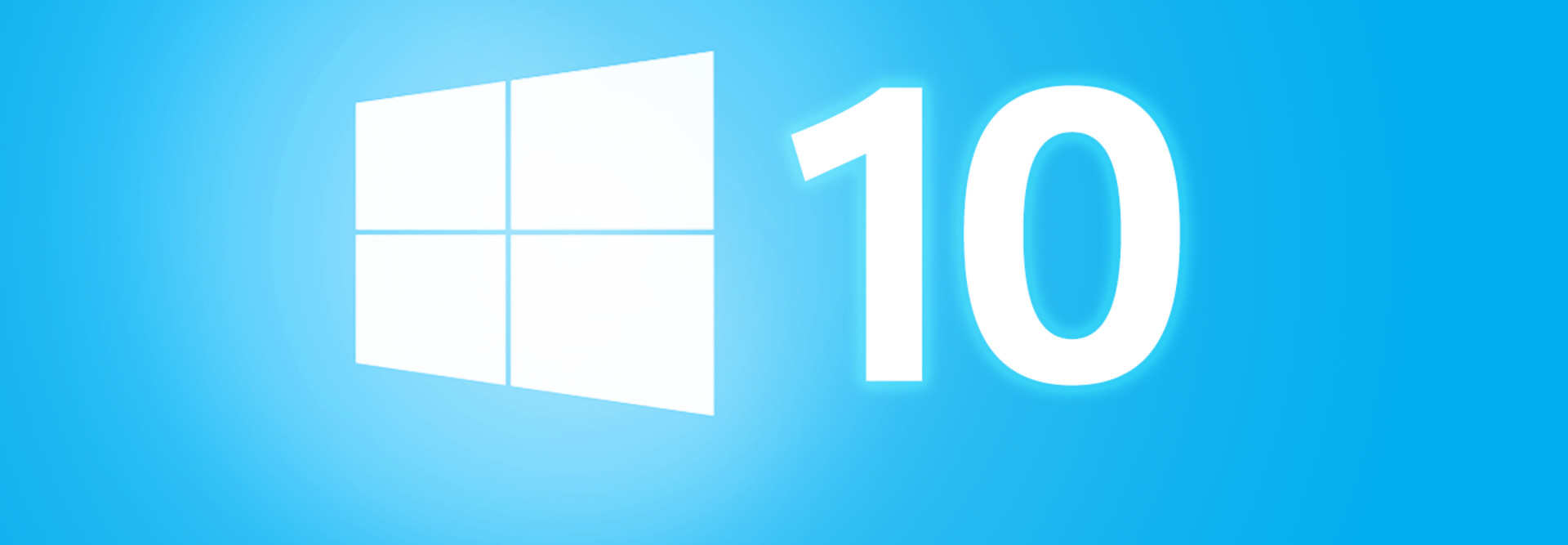TCEA 2016: Why Make the Switch to Windows 10?
Ask Helen Gooch why K–12 school districts should switch to Microsoft’s Windows 10, and she has a warm laugh and a quick answer.
“Right now it’s free,” the former teacher and current Microsoft educator said.
Gooch led a session called “What’s New With Windows 10 Education?” at the Texas Computer Education Association (TCEA) 2016 Convention and Expo. During the session, she covered Windows 10 basics, such as the personal digital assistant, new browser, apps and the start screen, which has been restored to the program after having been removed from the Windows 8 user interface.
“The start screen is there, and it tailors the learning experience for the individual learner,” Gooch said. “Office integrates beautifully too.”
Gooch said she understands that educators may be wary of upgrading to Windows 10.
“When you throw a change on an educator, you get their backs up,” she said. “But they’ve beefed up the new version with a lot of cool features that play really well with education. And you still have the ability to do 8.1 stuff like customize your screen.”
Gooch said that Windows 10 has a familiar interface and on-demand functionality. “Your learning curve is going to be very small,” she said.
Cortana: A Personal Digital Assistant
Gooch showed off Microsoft’s new personal digital assistant, Cortana, on her notebook, asking it, “Who’s your daddy?” The answer: “Technically, that would be Bill Gates.”
Cortana was first introduced on Windows phones in 2014. It’s now standard on Windows 10 desktops and notebooks. Gooch demonstrated how, by speaking into the notebook, she could use Cortana across several platforms. She checked the weather in Austin, set an appointment and asked another question.
Edge Browser Feature Means No More Peeking at Grades
When Gooch was a teacher, one of her frustrations with her desktop was hiding her screen when students or colleagues entered her room. She didn’t want them to see sensitive information, such as grades or emails.
With Edge, Windows 10’s new default browser, educators can have multiple desktops — one for each class, if they wish.
“It makes it much easier to hide your gradebook from your students,” Gooch said. To demonstrate, she pressed the Windows key and tab and selected “New Desktop.”
With Edge’s new feature called Make a Web Note, desktop users can draw on websites using a stylus or a finger while working on a tablet or a touch screen–enabled PC and then save the annotation to Microsoft OneNote for sharing.
“This is going to save you a lot of time,” Gooch promised.
EdTech is covering TCEA 2016, including articles on breakout sessions, keynotes and the pulse on social media. Keep up-to-date on all of our coverage by visiting our TCEA 2016 conference page.