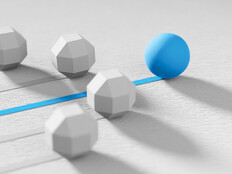Windows 8 Isn't Vista II
With all of the publicity that Microsoft’s Windows 8 OS is getting, there are two things to remember: Windows XP has one foot in the grave, and Windows 8 is not Vista II.
Over-reporting about the new Metro user interface has some users balking, including the “XP or die” crowd who refused to upgrade to Windows 7. Those people should focus on the non-Metro, non-Aero desktop look, which is more like XP, and which appears as an icon on the Metro startup screen, and the fact that the Start button is hard to miss (at the top left of the Metro screen, where one normally starts reading). Once they’re assured that Metro is more of a tablet thing and not really a desktop thing, most of their fears should disappear.
Companies still considering a rollout of Windows 7 should embrace Windows 8 for several reasons: First, Hyper-V is built in, making it easy to sandbox programs or run legacy XP applications, so crashes won’t take down the entire system. Multimonitor support is also easier, and Windows Security Essentials is better and still included. Meanwhile, boot times have dropped to less than 10 seconds. That alone might convince some diehards to upgrade.
As school districts refresh devices, new computers will come with the Windows 8 operating system installed. Those new machines also will have better security and faster boot times.
Again, once desktop and notebook computers are configured for the non-Metro user interface, the differences are minimal.
Forget the stories about “retraining your user base.” It should take only a few minutes, not a few hours, for users to get comfortable with Windows 8. Faster networking performance won’t hurt either (with an upgrade to SMB 3.0), especially between desktops and local shared-storage devices. Even the new Internet Explorer is getting good reviews.
The Metro interface that some seem nervous about is actually only one step removed from displays that appear on many smartphones. Early adopters typically gravitate to new OSs first, and Windows 8 will be no exception. Users who bought smartphones out of the gate won’t be confused by Metro.
One friend of mine has some concerns about Metro, saying she would never be able to find what she needed. The funny part is that her XP desktop has about 213 icons all over the screen. I have no idea how she finds anything now. She doesn’t know it, but Metro will help her clean up her act.
Touching the Surface
Those smartphone and tablet users who are fascinated by touch screens will do just fine with the new OS. Windows 8 supports those devices well. And because “touch” means “tablet” to many people, let’s talk about Microsoft Surface.
Because the Surface is a tablet with a keyboard built into the case, some may think of it as a notebook computer. And given that many ultrabook manufacturers are looking to make touch screens for their 3-pound, lightning-quick notebooks, the differences between tablets and thin notebooks will likely continue to blur even further in the near future.
A tablet powered by Windows 8 would make support much easier for Microsoft shops. Current tablets don’t work well with all the management tools that many schools use.
Will we see Apple’s dominance in the tablet market begin to shrink? Not likely; but business tablet purchases may swing toward Windows 8 products by the middle of 2013.
The bottom line? Don’t be scared of Windows 8. Think of it as “Windows 7-Plus,” with a new user interface for tablets that can still run district applications handily.