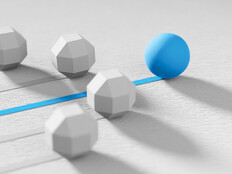Moving On: School's Look Forward to Migrating to Windows 7
With the clock ticking on Windows XP, schools are looking past Vista and toward Windows 7.
In spring 2009, IT personnel at the Hawken School, an independent school with campuses in Lyndhurst and Gates Mills, Ohio, faced a serious dilemma. They had beta-tested Microsoft Windows 7, liked what they saw and were ready and willing to fully migrate to the new operating system. But the application's less-than-optimal release date would give them just two weeks to successfully transition 650 computers to the new OS before the first day of classes.
“It wasn't an easy decision because we had a lot on our plates going into the summer,” says Ryan Wooley, Hawken's director of technology, library and media services. That to-do list already included a migration to a new e-mail program and the launch of a one-to-one tablet program. “But we had tested Windows 7 in beta and found it worked really well,” he continues, “so we just took the bull by the horns and went for it.”
To meet the tight deadline, IT staff had to cancel vacations, work 80- to 90-hour weeks and enlist the help of friends and family. “The summer was quite miserable,” says Dave Solema, Hawken's IT project manager. “But no one regrets that sacrifice because the school year went really smoothly.”
No Time Like the Present
Hawken isn't alone in making the leap to Windows 7. Despite the recession, tight budgets and the problems that plagued Windows Vista, many K–12 schools have moved (or are moving) to the new OS. Others are sitting tight for now, but they can't hold out forever, now that Microsoft has announced it will stop supporting XP in April 2014.
“There aren't many compelling reasons not to migrate to Windows 7,” says Christopher Dawson, an independent educational technology consultant who until recently managed technology initiatives for the Athol-Royalston Regional School District in Massachusetts. “It's fast, relatively secure and compatible with most modern software.”
And yet, Dawson believes many schools will delay making the investment. “Any schools that migrated to Vista will be reluctant to pay again to upgrade to Windows 7,” he says. “Even for those who didn't upgrade to Vista or only have it running on newer machines, the cost of another upgrade simply may not be tenable, particularly in the current economic climate.”
Speed and Stability
The early reviews of Windows 7 validate Microsoft's claim that it delivers more robust performance, speedy wireless connections, full-system searches and a more user-friendly taskbar featuring new ways to manage icons and windows.
Older computers with as little as a half-gigabyte of RAM and a single Pentium 4 processor seem to run well on Windows 7, as do netbooks, says Dawson. School IT managers can count on the OS “to extend the life of machines that have been crawling under Windows XP,” he adds.
For Hawken's Wooley and Solema, improved speed and stability are Windows 7's most compelling benefits. “We're seeing reliability unlike anything we've had before,” Wooley says. “Things like random driver issues don't really exist for us anymore. That has saved us a lot of break/fix time.”
Solema says Windows 7 takes the guesswork out of installing new applications by intuitively recognizing and installing off-the-shelf programs. “The driver support is amazing,” he says. Windows 7 also extends the tasks that IT administrators can configure and manage using Group Policy settings.
The San Diego Unified School District and Chicago's Catherine Cook School are enjoying similar benefits.
Chief Information and Technology Officer Darryl LaGace says San Diego USD's planned migration to Windows 7 is only about 20 percent complete, but he's already seeing improved boot times. “You can't have systems that take three to five minutes to power up when the class period is 55 minutes long,” he says. “With Windows 7, we've been able to optimize the login time down to just 21 seconds.”
San Diego USD's upgraded OS rollout is one phase of a five-year technology plan that ultimately will transform classrooms and bring Windows 7 functionality to all 132,000 students in the system.
LaGace says the district avoided upgrading from XP a few years ago because of concerns about Vista's reliability and performance. But after participating in a Windows 7 pilot program last summer, LaGace and his team decided it was time to make the switch. “I think we now have one of the most stable platforms we've ever had,” he says.
Bill Mierisch, director of technology for the Catherine Cook School, is similarly impressed. “It's clear to me that [Microsoft] spent a lot of time trying to understand the end-user experience,” he says. “Everything is contextualized better. The taskbar has been cleaned up,” so users no longer have to contend with a desktop populated “with a bunch of junk.”
That improvement alone “is good for students,” he adds. Practically speaking, “if this can help them be more organized, they'll be able to use the computer more effectively.”
A Sensible Alternative
Migrating to Windows 7 isn't without its challenges. IT administrators say the few issues they've run into mostly have stemmed from attempts to install legacy applications that are no longer supported. A wizard function can walk users through program compatibility.
Windows 7 “will try to emulate the environment for the last known good version” of a program, Mierisch says. “You can set [it to] always behave that way when somebody runs that program.” In fact, out of 50 applications his team tested, only one wouldn't work with Windows 7.
Less than 2 seconds
The speed at which computers running Windows 7 wake up from Sleep mode and resume operations
Source: Microsoft
LaGace says schools considering a Windows 7 migration should conduct application compatibility testing prior to deployment to identify and resolve problems early in the process. He also believes it's important for districts to pilot Windows 7 in a single location before launching the OS systemwide. That way, if things don't work right the first time, fixes can be made without crippling the entire system.
IT managers looking to maximize the efficiency and functionality of their schools' computing environments will appreciate all that Windows 7 offers, Hawken's Wooley says. “The biggest thing it does is shift the focus,” he says. “Instead of spending time troubleshooting or waiting for their computers to boot up or switch between applications, people can spend that time on what they're really here for – teaching and learning.”
Moving On
Microsoft's latest operating system makes on-the-go computing convenient by offering improved battery performance for notebooks and tablet PCs, simplifying connections to wireless access points and providing seamless access to school networks from any location without the use of a virtual private network client.
With Windows 7, “students and teachers working from home can essentially connect to all of our resources” in the same way they could if they were at school, says Dave Solema, IT project manager for Ohio's Hawken School. The OS also allows his team to manage computers remotely – even after hours, if necessary.