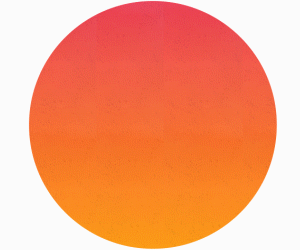The Logitech Rally Bar is designed for easy use medium-sized classrooms, supporting everything from collaborative projects to remote learning while also doing duty as a teleconferencing tool when needed. Logitech has packed a lot of intelligence into the device while keeping the interface extremely simple to use. Anyone, even nontechnical users, can easily get the Rally Bar up and running in a classroom without the need for specialized technical support.
Using a USB connection, the Rally Bar quickly connects to just about any computer, no matter the operating system, with no need to install any drivers or extra software. Its all-in-one design features an advanced 4K HD camera at the center of the device, while two powerful, 8-watt stereo speakers are embedded at both sides of the bar, which spreads out to the left and right sides of the camera. Up to two monitors, displays or projectors can also be connected using HDMI cables.
Once activated, a simple remote control can be used to start meetings or connect with collaboration platforms. The Rally Bar fully supports Microsoft Teams for both Windows and Android, as well as many others.
Click the banner below to explore technology for the modern university classroom.
Smart Technology Enhances Performance in the Background
I was impressed with the amount of intelligent technology working on the back end. In most cases, all I had to do was push a few buttons to begin a meeting. Once it started, the RightSense technology kept the focus on active speakers, panning, tilting and zooming as needed. In my testing, the resulting video stream looked and sounded great, even when speakers were sitting across from one another at a large table. The active speaker was almost always in focus automatically.
READ MORE: The impact of AI-powered devices in higher ed classrooms and beyond.
The sound quality of the Logitech Rally Bar is also impressive. The speakers are extremely powerful, delivering theater-quality sound for remote meetings. The Rally Bar is also smart enough to detect and dampen background noise, tuning its six omnidirectional microphones accordingly. I tested that feature by running a large fan in the room where a speech was being recorded. Those watching the presentation remotely did not even notice it and could hear every word the speaker was saying.
What makes the Logitech Rally Bar so good for higher education settings is that all of the technical challenges involved with creating a high-quality, professional presentation are handled in the background. Faculty can simply activate the Rally Bar and teach or collaborate, letting the device do all of the work to deliver a perfect presentation every time.
SPECIFICATIONS
Device Type: All-in-one video conference tool
Maximum Recording Resolutions: 3,840 by 2,160 (4K Ultra HD) at 30fps, WQHD 2,560 by 1,440 (quad high definition) at 30fps
Zoom/Camera Angle: 15X HD zoom (5X optical and 3X digital)
Speakers: Two 8-watt stereo speakers
Dimensions: 3 feet wide, 5.14 inches across and 6.4 inches tall
Weight: 15.6 pounds