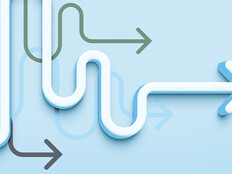What Qualifies Something as an AI Computer?
Hardware differentiates an AI PC from a run-of-the-mill computer.
“AI PCs have all the traditional elements of the PC that we know today, except there is an enhancement,” says Hernan Londono, chief technology and innovation strategist for the public sector at Lenovo.
“Beyond having just memory, a hard drive and CPU, now we begin having new elements — such as an NPU, a neural processing unit, and GPU, a graphics processing unit — for processing artificial intelligence workloads,” he says.
With this more robust processing capability, an AI PC is designed “to perform tasks that require some type of intelligence — to do problem-solving, decision-making, content creation,” says Allen Bourgoyne, director of product for enterprise platforms at NVIDIA.
“PCs traditionally have been more about data retrieval: I pull up a spreadsheet, I create the document, I do all the work,” he says. With an AI PC, “it’s moving to more of a creative-type tool, rather than simply a data retrieval tool.”
RELATED: How strategic planning and expert support enhance AI PC rollouts.
What Can an AI PC Do That a Traditional Computer Cannot?
Much of AI processing today takes place in the cloud or on traditional PCs, which can handle some basic AI tasks such as tackling generative prompts. But an AI PC can do things faster and do them locally. That has big implications for higher education.
“If you have an AI-enabled PC, it’s able to handle those AI tasks in real time. You’re capturing a meeting or a lecture, and it’s processing that on the device,” said Adrienne Garber, Dell’s lead technology and innovation strategist for higher education.
“It’s not only faster, it’s also more secure, because you’re not uploading and downloading and transferring data in and out of the cloud,” Garber says.