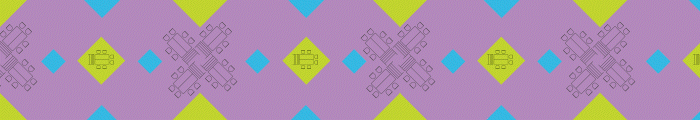As senior product manager at Epson America, Ramzi Shakra oversees product strategy for the company’s large-venue projectors and apps. With a lifelong interest in product design, he calls on a strong technical knowledge as he manages the rollouts, marketing strategies and product roadmaps for one of Epson’s core product areas.
Through advances in lensing and Epson’s core technology, projectors can now deliver an immersive and engaging experience to higher education students and faculty, whether they are in a lecture hall, at a sporting event or attending a campuswide outdoor event.
Shakra sat down with EdTech to share his insights on and enthusiasm for the creative ways that projectors are enhancing the student experience on campus.
EDTECH: What projector technology provides the biggest impact for greater engagement with university students?
LEARN MORE: Find out what Epson tools can do to enhance modern learning environments.
SHAKRA: There’s been a lot of advancement with lensing technology, particularly with ultra-short-throw lenses. These lenses can project very close to the display. Besides ceiling mounting, they can be placed on a tabletop right under the screen, in a wheeled cart or from an arm hanging from the ceiling. The UST projector, projects light at a steep angle, which minimizes shadows. Together with the large display they deliver, USTs provide a feeling of engagement that connects students with the learning experience. Projectors are the go-to technology for immersive spaces in education. They offer the most cost-effective way to deliver a large display.
EDTECH: What are some examples of how universities are delivering campuswide immersive experiences?
SHAKRA: We see it in several different spaces. With architectural projection, universities are blasting content onto the sides of buildings as it gets dark during the first week of class and for homecoming and graduation events, for example. With sports inside stadiums, they are placing projectors up in the ceiling and projecting onto the wood floor for pregame activities, like at the University of Nevada, Las Vegas. Universities are also utilizing digital content in performing arts theaters with scenic projection. Five or six projectors might hit the stage at the same time, projecting different setting elements and creating an immersive, digital background for the performers.
Click the banner to learn why finding the right tech is key to transforming learning spaces.
EDTECH: How can universities create a more engaging lecture hall or classroom experience for students?
SHAKRA: Using two projectors instead of one creates a more engaging experience. For example, one projector can show the professor’s presentation. The other projector can be connected to a document camera, play a YouTube video or display a webpage. This gives the instructor more real estate to interact with students. Students can also share their content wirelessly to the projected display. Two projectors with the typical 16:9 or 16:10 aspect ratios provide a really wide space to highlight a variety of content. Illinois State University uses this configuration. Another option is to use a single, bright projector with a 21:9 ultrawide aspect ratio. This can mimic the benefits of a two-projector setup. The 21:9 aspect provides a lot of space to move around windows of content, such as video, real-time written notes, PowerPoint presentation slides and polling questions.
EDTECH: Multiprojector applications are becoming more common on campuses. Does Epson offer additional technology to meet this growing use case?
SHAKER: Yes, there are additional interesting use cases for dual or multiple projectors. Suppose you want to create one seamless image rather than display individual content. Our optional PixAlign ELPEC01 camera attaches directly to our projectors and assists the operator in edge-blending multiple projectors. The PixAlign camera can also perform screen matching, which calibrates all networked projectors to deliver a consistent color, tone and brightness across the displays in the venue.
EDTECH: Are there any other unique technologies in Epson projectors that deliver value to universities?
SHAKRA: All of our projectors use three-chip 3LCD technology. This refers to having three chips, one for each primary color: red, green and blue. The chips drive each color through a prism, which combines them together to form the projected image. This color technology delivers vibrant, true-to-life colors. This is in contrast to single-chip technology, which uses sequential color. For art and science courses, where color brightness and color accuracy matter, you don’t want to compromise on the image quality. Three-chip 3LCD delivers a richer experience.
EDTECH: As these projectors grow more technologically sophisticated, how can colleges and universities stay on top of managing them?
SHAKRA: Some of the larger state schools can have more than 500 projectors to manage. You need to be able to quickly tell which ones are up and which are down, and manage support calls quickly. About a year and half ago, Epson deployed Epson Projector Management Connected. EPM-C is cloud-based and accessible through any device with a web browser. It allows you to monitor power, errors and warnings, as well as usage metrics. You can turn projectors on and off remotely. You can change the input sources. It allows you to set up email alerts. EPM-C also lets you set up multiple administrators. Big university or small college, it’s a great tool that we offer at no charge.
EDTECH: Epson has fleet management covered, but you still have to set up and install all of those projectors. Any tips to help with that?
SHAKRA: Yes, it’s called the Epson Projector Configuration Tool. EPCT is an app that lets you change projector settings and check information using near-field communication wireless technology. You download the app to your smartphone and scan the NFC tag on the projector. This lets you gather networking information or change settings without even connecting power to the projector. Literally, open the top of the box, scan and configure batches of projectors before installation. It saves a lot of time and effort.
Brought to you by: