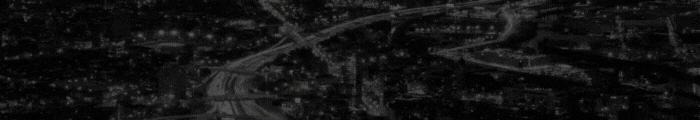2. Deploy the Right Hardware
Identify the important activities that people engage in while they’re in the conference room, classroom or shared space and find technology to support them. Focus on what assistive technology is needed to support in-person group study, then extend to hybrid workers, students and faculty the ability to participate fully. For example, digital whiteboards have gotten a lot better recently. It could be smart to review whether the hardware and software you have is meeting your current needs.
3. Train Your People
So many people struggle to get their laptops connected to shared screens in conference rooms or classrooms that it’s a running joke in many places. Plug-and-play sometimes isn’t. Drivers or agents may need to be loaded. People need to know which of the various dangling cables to connect. The critical remote control may be sitting right beside one that is rarely used. Brief training and practice sessions that let people know what to expect when they arrive can head off many of these problems.
4. Optimize and Maintain the Room
Review room layout and design with an eye toward hybrid interactions. With multiple remote participants in other rooms or at home, you may need to rearrange tables and seating, lower cameras and screens, and even adjust lighting to accommodate multiple desktop participants. Meanwhile, regularly review spaces to make sure that all tools are working, intuitive and labeled; that wireless internet coverage is solid; and that power strips and chargers are where you left them.