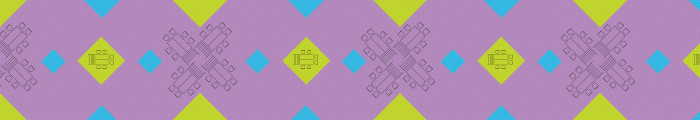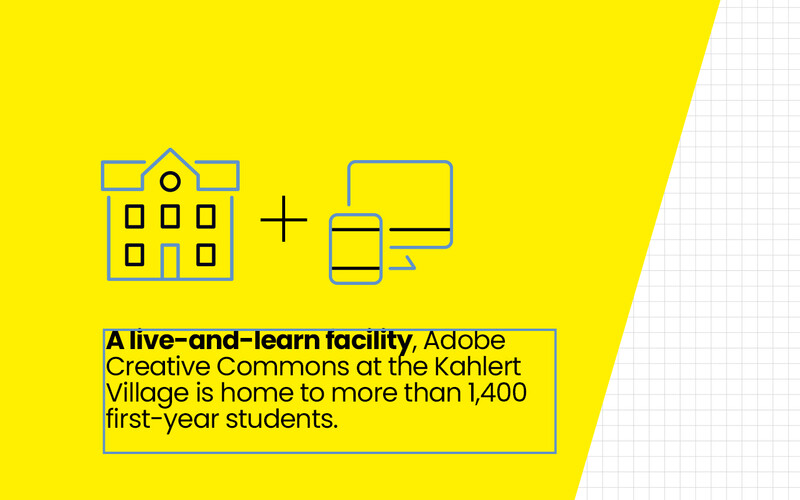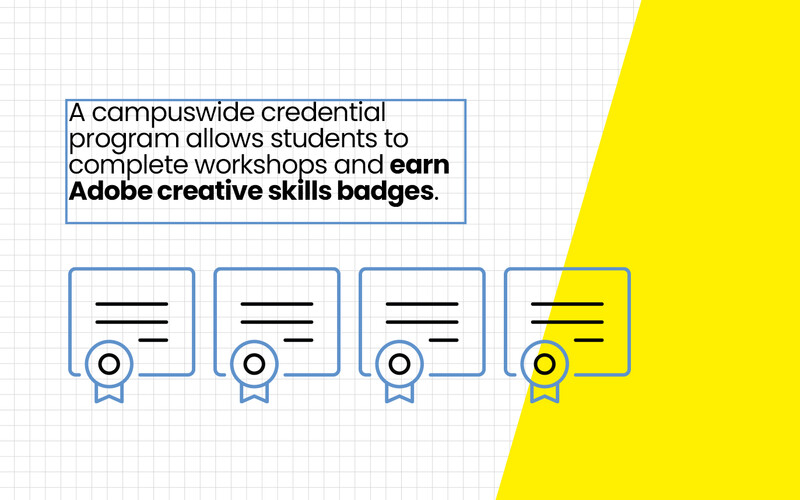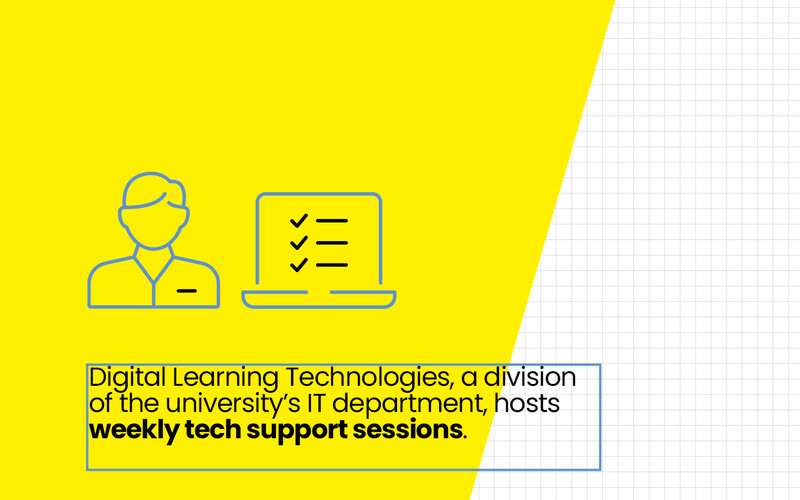Digital Fluency Provides New Means of Storytelling
“Digital fluency is important in every academic discipline,” Johnson says. “Visual presentation skills help our university community think beyond just what they’re researching. It helps answer the question, who is this meaningful to and how can it help them?”
With Adobe, students get new ways to tell their stories, and faculty members also benefit. “They’re able to see students create a range of ideas and communicate them in a more understandable and concise format,” she says.
“We also cannot forget about all the supporting departments and centers across the university. It’s important for administrators to build digital skills as well,” Johnson says.
To ensure students can make the most of the tools, the school offers microcredentials, which helps them craft compelling visuals and makes them more career-ready. “It gives them something to add to their LinkedIn profiles,” Johnson says.
“We’re seeing these verifiable credentials as increasingly important” in the eyes of potential employers, she says.