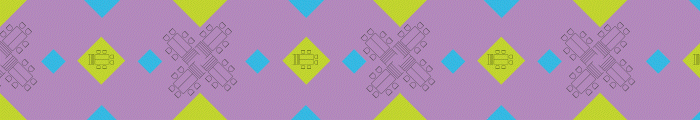From a human resources perspective, it’s useful with faculty and staff onboarding. If you think about the number of adjunct professors who are hired each year, there are contracts involved, and Acrobat Pro can assist with gathering the electronic signatures, which allows the onboarding process to be completely remote. And then, on the student side, they often use it to combine various media and file types into a single PDF that they then share with the educator. Or, for students who are about to graduate, they can use it to put together and distribute resumes and portfolios as they begin their job searches.
So, you can see that the product itself is used across the boundaries of higher education, from recruiting and admissions to daily activities in finance and HR and what I would refer to as the back end, which is the fundraising side.
EDTECH: What are some of the newest features that have recently been added to Adobe Acrobat Pro?
LISTA: There’s been an enormous number of new features added. I often tell people, “This is not the PDF reader that you’re used to. This is a very powerful collaboration and engagement tool.”
At a very high level, the user interface has been completely modified over the past couple years so that it's easier to use, more intuitive, and shares a common look and feel across web, desktop and mobile devices. There are also a number of tools that use artificial intelligence that people may not be aware of, to do thing like identify fields that are relevant for electronic signatures.
We've also created several enhancements for combining files, so you can literally take different file types that might be sitting in a shared drive, like Microsoft SharePoint, identify them, drag them into a single PDF and modify all of them in one file format.
EXPLORE: How to best approach implementing collaboration services.
EDTECH: How do Adobe’s native integrations with enterprise apps, such as Microsoft Office 365, and application programming interfaces for systems like Workday and Salesforce help colleges and universities?
LISTA: Our association with Microsoft also allows for numerous enhancements to the product so that it can be used seamlessly within Microsoft Outlook and Teams. There are several plug-ins that can be used to do things like edit PDF files through Outlook. Remember, 40 percent of documents attached to Outlook emails are PDF files.
There are so many enhancements that I love, but particularly for collaboration. You can collaborate in so many ways. You can share documents across multiple platforms.
You can collaborate within Microsoft Teams using collaboration tools that are very cool for people who need to do things with other colleagues. And if you've started a PDF file on your desktop and want to pick it up later and work on it from home, you can use your mobile phone or another connected device, which will allow you to view the file without losing anything.
Click the banner below to learn more about the technology behind today's HyFlex learning spaces.