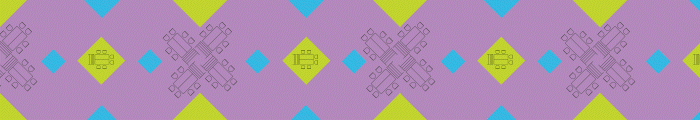Since the world changed in the spring of 2020, academic institutions have adapted their learning environments to support both hybrid and remote learning. Today, universities are incorporating technologies such as high-end cameras, ceiling- and table-mounted microphones, and large digital displays to transform what were traditional classrooms and lecture halls.
Audiovisual tools such as video bars can enhance the overall learning experience, according to Gaurav Bradoo, director and head of product for education at Logitech.
“This trend of having video ubiquitously is not just for the virtual scenarios as we thought or for pure hybrid scenarios,” Bradoo says. “It seems like a continuum that’s growing. The conversations that tech directors and professors are having are about enhancing the overall experience, whether you’re in the classroom, your dorm, in the home or on the road.”
Bradoo says universities need technologies such as cameras and audio tools that are “super simple” to boost the learning experience. These tools are becoming so advanced that hybrid lectures can resemble the work of slick video production studios.
RELATED: Discover more of the latest technology solutions for delivering hybrid instruction.
Videoconferences improve the meeting experience for people joining remotely as well as those in the classroom. Single cameras can capture participants at home, and lecture halls now have multiple cameras. Grid tiling provides an “equitable experience,” he says.
“You can be engaged in the discussion with your fellow students as you’re working on an assignment or in a breakout group in a classroom,” Bradoo says. “Everyone has the same view and vantage point. You might get a better view from that video feed than you would by squinting at the professor 10 rows down in real life, so it changes that dynamic.”
Tools such as the Logitech Rally Bar allow faculty and students to pick up visual details that the naked eye might miss. The device features artificial intelligence (AI)-driven video, advanced sound pickup and noise suppression.
Video bars scale depending on the size of the lecture hall. The Logitech Rally Bar Huddle enables videoconferencing in smaller lecture halls or huddle rooms for up to six people. The larger versions of the Rally Bar are geared toward larger lecture halls and feature larger cameras.
Click the banner below to learn more about the technology driving today’s HyFlex learning spaces.
Video Bars Incorporate New Features to Boost the Education Experience
The latest video bars products incorporate transcription, and users can access live translation. And with lectures recorded and transcribed, students no longer need to take notes like they did in the past, Bradoo says.
“You’re still taking notes, but you’re not taking notes in the same way,” he says. The technology enables more of a conversation during the live lecture.
“The live engagement becomes really interesting because it becomes a dialogue, and you know the content is going to be captured,” Bradoo says. “So, we’re starting to see this, and schools are telling us they want to deploy it in this way.”
Video bars such as the Rally Bar Huddle can operate in two ways: connected to a PC in a meeting room via USB or to a laptop in BYOD mode. They can operate in meeting room appliance mode, directly running the room solutions for conferencing tools such as Google Meet, Microsoft Teams and Zoom. Students and faculty can join the meetings in this mode with a product called Logitech Tap IP connected to the bars. The entire system is powered by Logitech’s collabOS software, which allows for seamless and standardized setup, updates and management.
Students using breakout areas such as alcoves or nooks can join lectures seamlessly along with other remote students and those in the main lecture hall. Video bars on wheeled carts allow schools to adapt to these environments with multiple cameras.
“You can reconfigure your spaces as needed by wheeling in a cart, just like you would wheel in a whiteboard,” Bradoo says.
Video bars are suitable “for those learning and teaching scenarios where you may not have before considered bringing a video experience into the class or into your study rooms,” Bradoo adds.
GO DEEPER: Integrated audio solutions enable hybrid learning in higher education.
AI Features of Video Bars Enhance Hybrid Learning
Meanwhile, AI features let video bars adapt automatically. The AI viewfinder looks for silhouettes to detect people’s shapes, according to Bradoo. The Rally Bar incorporates Logitech’s RightSense auto-framing to make meetings more immersive.
“As soon as you come in, it knows to frame the video appropriately,” he says.
AI creates a tiled cutout to represent each session participant, and the system adapts if someone leaves or enters the meeting.
Multiple cameras work together to create an experience with the best view and feed of participants, whether they are in person or remote.
“As you’re turning, as you’re moving and interacting, the product will automatically shift to the better view of you,” Bradoo says.
Brought to you by: