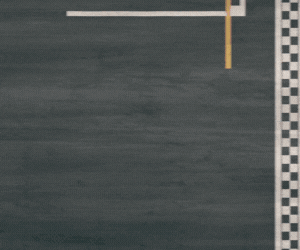How to Streamline the Procurement and Deployment Process
When it comes to procuring devices, many college students do so directly from their campus bookstores, on Amazon or through Apple’s online education store. But the process could be made simpler with an electronic procurement system.
“What we’re doing now with universities is creating pathways for students to buy via the university-established portfolio through CDW,” Durand says. “We have these portals and e-procurement platforms that students now have access to, and we’re being asked to stand up these digital storefronts that supply access to faculty, personnel and students.”
Funneling device purchases through a purchasing portal can help to standardize the devices being used by students.
“Giving them access to buy through a portal, you can govern what they have access to, depending on the end-user group,” Durand says. That governance can streamline the purchasing process. “It’s a customized landing page where certain user groups get access to certain devices that are governed by the university.”
This increased governance can also aid a college or university’s cybersecurity efforts. According to Brooke Langley, Apple business development executive for higher education at CDW Education, “we can also integrate with single sign-on to university approved email aliases to ensure security.”
RELATED: How tech consolidation improves the digital experience in higher education.
Security Depends on Regularly Updating and Refreshing Devices
Ensuring that devices receive regular updates is another key part of keeping them secure. But with so many devices to be refreshed and a limited number of IT staffers to do the work, third-party asset management services can fill the gap.
Although regular device updates are important for student devices, institutions have less control over when or whether those updates happen. For devices owned and operated by faculty and staff, however, updates can be more tightly controlled to ensure operability, visibility and security.
Durand encourages institutions to develop a consistent level and timing for device refreshes, which can provide more equity to device programs throughout their full lifecycle. Managed device refresh services can help an institution “provide more security by making sure that you have the updated technology and the experience leveraging the updated technology, and that you’re not supporting aging devices that no longer meet current requirements,” he says.
For institutions using Microsoft Windows, a major update is looming. As Microsoft prepares to sunset its Windows 10 operating system in October 2025, schools that use it should be planning for their migrations to Windows 11. To avoid potential challenges in migrating to the new OS, colleges and universities should consider enlisting the help of an experienced partner to make the transition seamless.
Considerations for Sustainability at the End of a Device’s Lifecycle
Part of keeping devices up to date is the considered removal of obsolete equipment. When devices have reached the end of their useful lives, institutions should consider sustainable options, and not just for environmental reasons.
Device recycling programs are important to help institutions reduce their carbon footprint, but they also can be leveraged to support economically challenged students in need of equipment.
And beyond those benefits, IT asset management can affect an organization’s bottom line. “The IT asset disposition piece is critical to get value back,” Durand says.