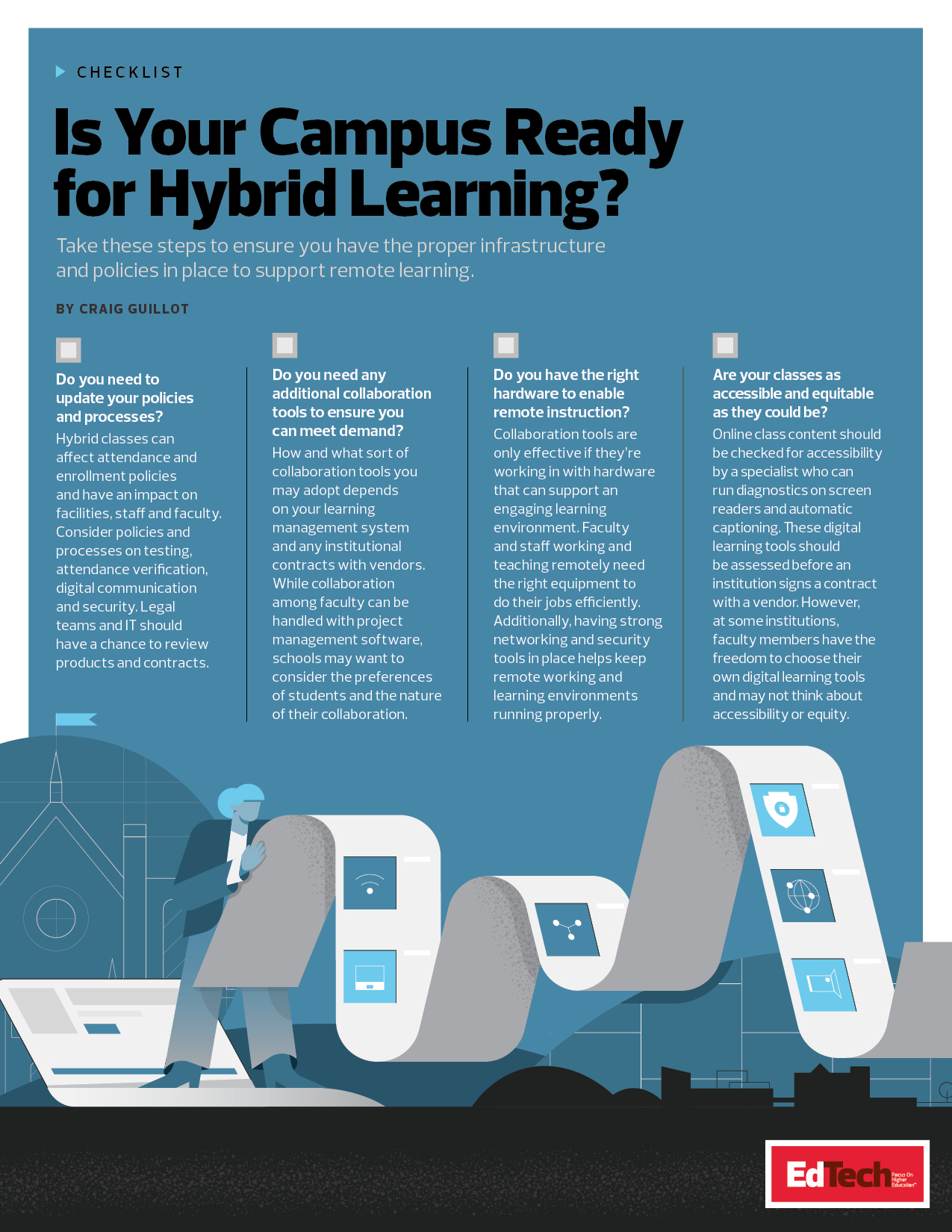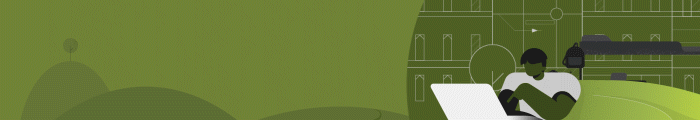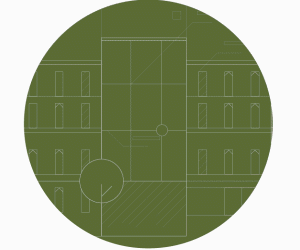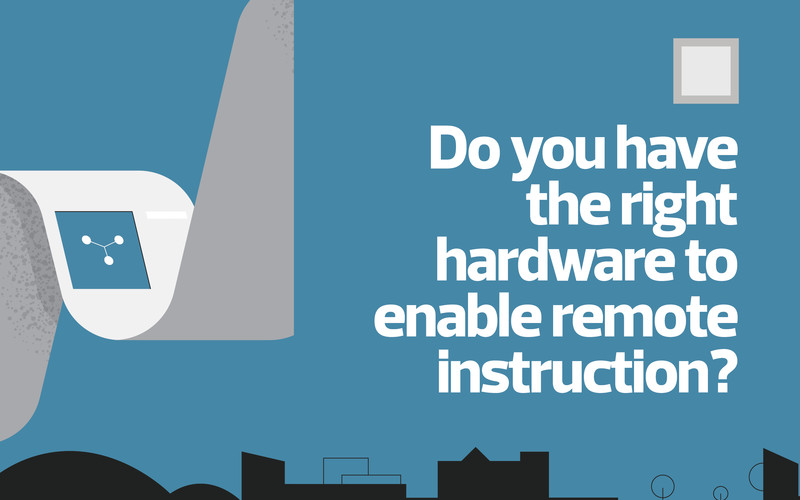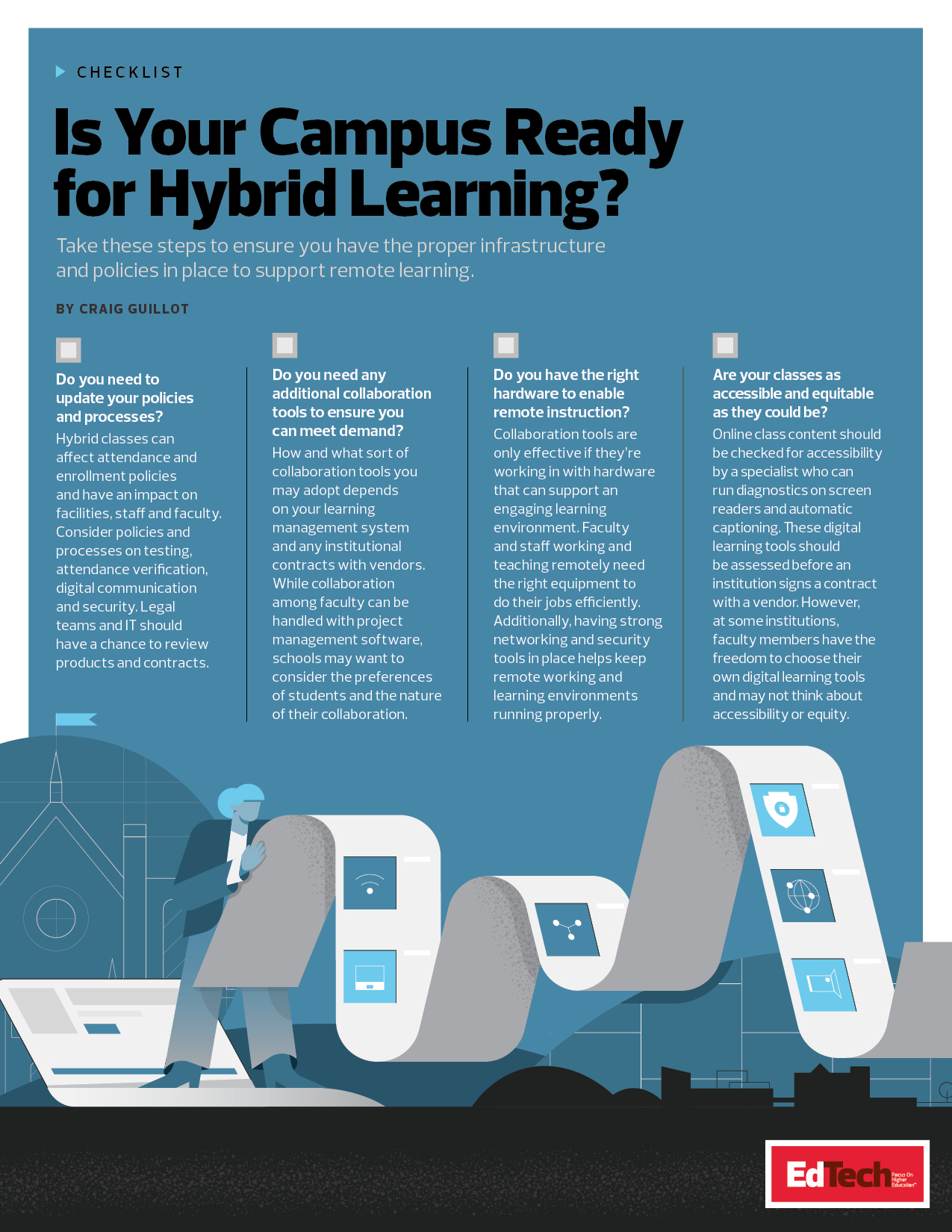Do You Need Any Additional Collaboration Tools to Meet Demand?
How and what sort of collaboration tools you may adopt depends on your learning management system (LMS) and any institutional contracts with Google, Microsoft or Adobe, says O’Sullivan. While collaboration among faculty can be handled with project management software, schools may want to consider the preferences of students and the nature of their collaboration. “Do they need to share documents, spreadsheets, presentation software? Or are they simply communicating information with each other?” she says.
Schools also must consider how hybrid learning fits into their overall institutional strategy, says Mathes. This will help them identify the appropriate technology and collaboration tools to help instructors build more meaningful interactions in their classrooms. “Too often, the focus is just on making sure an LMS is provided without thinking about what other changes need to be made," says Mathes.
READ MORE: The benefits of standardizing collaboration tools in higher ed.
Do You Have the Right Hardware to Enable Remote Instruction?
Collaboration tools are only effective if they’re working in conjunction with hardware that can support an engaging learning environment. Faculty and staff working and teaching remotely also need the right equipment to do their jobs efficiently. Additionally, having strong networking and security tools in place helps keep remote working and learning environments running properly.
Here are some options to consider.
Audiovisual Tools
Laptops and Accessories
Security and Networking
Are Your Classes as Accessible and Equitable as They Could Be?
Online class content should be checked for accessibility by a specialist who can run diagnostics on screen readers and automatic captioning, says O’Sullivan. Ideally, these digital learning tools should be assessed before an institution signs a contract with a vendor. However, at some institutions, faculty members have the freedom to choose their own digital learning tools and may not think about accessibility or equity. “Equity for online class content involves the cost of access, potential content bias, ease of navigation, and policies that create barriers," says O’Sullivan.
Faculty can review courses for these issues with tools like Equity Review Tool, the IMPACT Framework, the Quality Matters Scorecard and guidebooks such as Getting Started with Equity.
DOWNLOAD THE CHECKLIST TO SHARE.