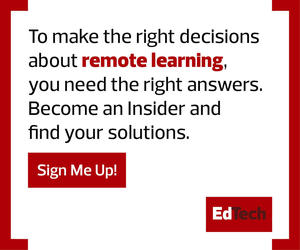Instructional Studios vs. HyFlex Classrooms
Equipped with the right technology, an instructional studio can help teachers feel like they are teaching to a classroom full of students, even if there is no one else in the room. This requires a few vital components, which differ from those of a HyFlex classroom.
When teachers are working with both students in the room and attending class virtually, it’s important to have cameras that capture both the teacher and at least some of in-class students. Microphones must be powerful enough to pick up the instructor’s lecture as well as student questions. In an instructional studio, however, the needs change.
Large monitor displays allow instructors to see all their students at one time, which helps replicate the in-person experience. To keep things simple and cost-effective, an all-in-one video bar is recommended. With this setup, a professor can easily see all students and speak directly to them, while students have a clear view of the instructor.
DISCOVER: Six ways to build instructional immediacy during online learning.
Simplicity Is Key When Designing an Instructional Studio
When designing an instructional studio, there are a few key things to keep in mind: Identify the location, take inventory of your current technology portfolio and come up with a thoughtful plan that takes all parties into account. It’s possible you have solutions already on hand that would work well for the space. Taking things mobile by using carts with audiovisual equipment can alleviate the challenges of finding a dedicated space.
Consider the user experience and choose technology that is simple to use and familiar to faculty. Selecting technology that instructors are already comfortable with helps minimize user frustration and support needs.
Working with a solution provider like CDW•G can help expedite this process, as we can evaluate the technology your campus currently uses while designing a system your instructors will be comfortable using. We can also provide examples of successful setups and facilitate demonstrations of potential technology configurations. After deployment, we can work with your IT team to answer any questions, swap out equipment, or provide additional information and support.
Diving into instructional studios can be intimidating, but starting small, planning ahead and working with a trusted advisor like CDW•G can help streamline the process.
This article is part of EdTech: Focus on Higher Education’s UniversITy blog series.