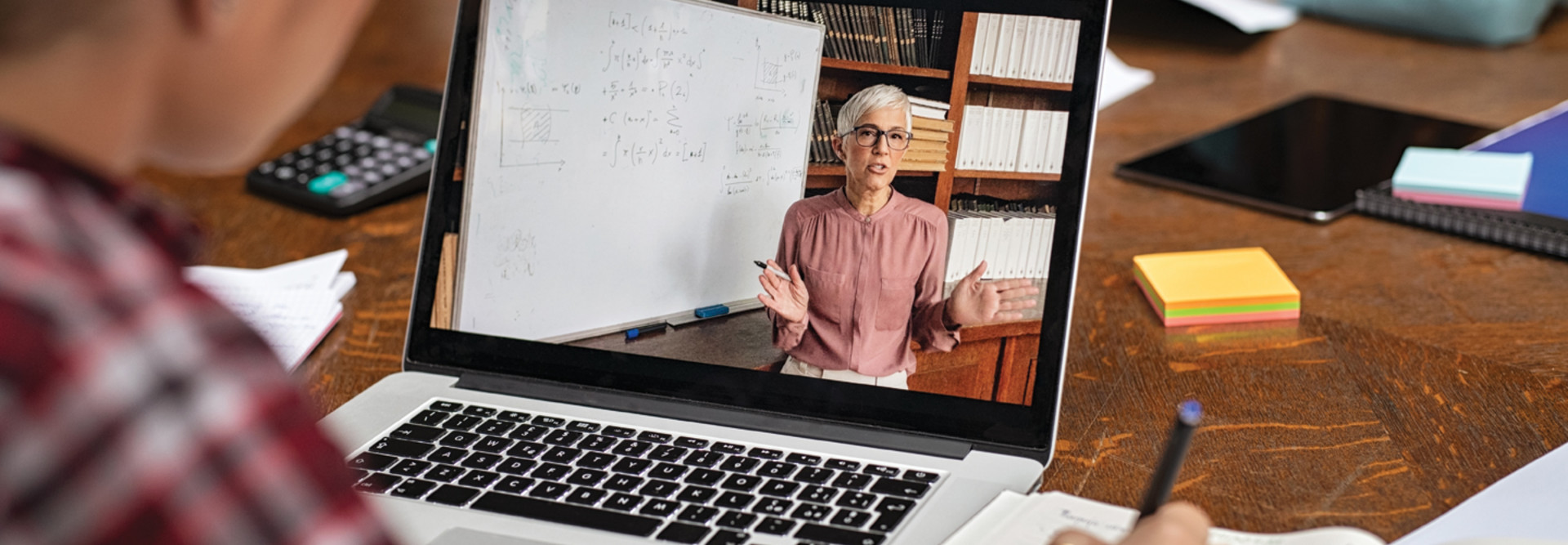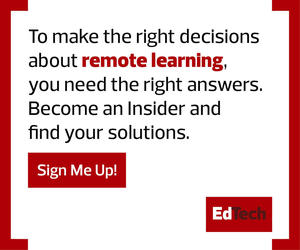2. Be Intentional in Your Communication
Think of students as customers. Excellent customer service is essential in academic affairs and in the IT department. Though you may have an automatic response enabled, the emails in your inbox should eventually receive a personal response. A technician or a teacher posting impersonal replies to specific questions creates unwanted distance. No response at all is even worse.
Though it can be challenging to excel at in the online space, nonverbal communication is integral to immediacy in the online and hybrid classroom. Instructors can go beyond emoticons to connect nonverbally. Providing students with immediate responses is a powerful way to communicate without words. When choosing to use words, being conversational can go a long way, as can simple actions such as saying each student’s name.
Watch the tone and the length of your replies — don’t make them too long or too curt. Create community in your conversations by using words like “we” and “our.” Allow small talk. Get to know your students by eliciting their opinions on a topic. Be consistent — especially if you want to be approachable.
LEARN MORE: How learning environments affect those obtaining a college education.
3. Be Someone Who’s Approachable
When students are struggling to log in to class, they can do without condescension. They need help. Students should feel secure in approaching their instructors and the IT department with concerns. Accomplishing this doesn’t need to be complicated. Simply treating each student with the respect they’re due can go a long way in establishing trust.
Teachers can further this trust by acknowledging any mistakes students might point out. IT can support students by apologizing for glitches that may not be the college’s fault.
At the same time, it’s important to remember that sometimes students have unreal expectations that instructors and IT support are to be readily available 24/7. Be honest and announce your estimated response time. Being approachable is not an invitation for disrespect.
DISCOVER: How small IT departments can manage HyFlex classrooms at scale.
4. Be an Advocate for Your Students
Even the most tech savvy student can get lost in college technology. Teachers should be there to help students tease out issues and direct them to support. While instructors are not the help desk, helping students navigate can calm their tech fears. Sometimes, contacting support for the student will be an encouragement. As a teacher, you want your students to surpass any technological issues and dive into class content. Let the IT department focus on tech issues while you focus on students.
EXPLORE: How to scale permanent HyFlex classrooms.
5. Be a Classroom Community Builder
Practice community pedagogy. Students should be encouraged to talk to each other, not just to the teacher. Instructors can model this behavior by having early and ongoing online conversations about class process. This process fosters a sense of shared place and community. Ask students questions: What are you looking forward to in this course? What are you concerned about? What is it like to take this course online instead of in a traditional classroom?
Instructors can work with IT professionals to discover new technologies designed to encourage community-building. IT experts will know whether tools like VoiceThread or Yellowdig are compatible with a school’s learning management systems, and they’ll be able to provide suggestions that help virtual classrooms progress beyond the typical discussion board model.
FIND OUT: How to alleviate tech pain points for faculty.
6. Be Open to Student Feedback
Ask students to provide feedback throughout the course. Encourage reflections on essays. Post discussion questions: What have you learned so far this semester? How could I improve the course? How have you grown?
In a similar vein, ask students to provide IT feedback on the support they’ve received. When this is done, let students know you’ve listened to their feedback and make changes that address it. Tell them the truth: The feedback they give will lead to better courses in the future.