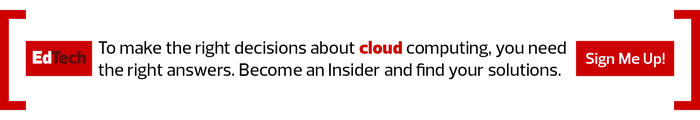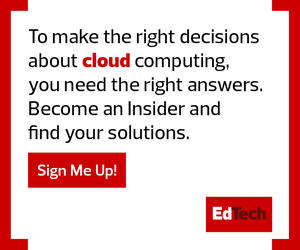3. Consider a Move to a Multicloud Environment
Multicloud also offers a way to better manage cloud spending. The concept behind multicloud is simple: Instead of using large-scale public or private clouds that provide sweeping and generalized services — some that your school needs and some that aren’t especially useful — your IT team leverages cloud providers that excel in specific areas. This allows a more focused use of cloud computing resources with better ROI, with the caveat that more in-depth monitoring is required to reduce the risk of resource duplication across multiple cloud providers.
Depending on the complexity of your network and the number of clouds required to meet service goals, it may be worth partnering with a reputable third-party provider to help streamline cloud management at scale.
LEARN MORE: A multicloud strategy that makes sense for higher education.
4. Minimize Manual Configuration by Utilizing Automation Capabilities
The sheer amount of data now generated by students, staff and third-party applications creates a challenge for optimized cloud management. Put simply, it’s easy for staff to get so caught up in manual monitoring and management tasks that they miss opportunities to maximize cloud savings. For example, if current access frameworks require IT teams to manually configure and approve all cloud instance requests, they lose time that could be better spent improving cloud operations at scale.
DISCOVER: An alternative to cloud-based computing in higher ed.
5. Talk to Your School’s End Users
Your end users — staff, students and administrators — are the ones actively engaging with cloud deployments day in and day out. It’s worth talking to them about what’s working, what isn’t and what needs to change when it comes to the cloud.
While IT teams may see green across the board — servers are up, connections are stable and throughput is reliable — this doesn’t always translate into a solid user experience. If staff and students are experiencing significant delays when they attempt to access critical services or finding current cloud portals cumbersome or confusing, they simply won’t use them. A university can end up paying for significantly underutilized resources.
FIND OUT: Security measures for accelerated cloud adoption.
6. Prioritize Purposeful Adoption of Services
Not all workloads belong in the cloud. Some are better suited to secure onsite servers, while others may require specialized instances to ensure the highest levels of security and access. With cloud now a priority for schools to navigate the next normal of education, however, it’s critical for IT teams to prioritize the purposeful adoption of new services.
In practice, this means asking questions. What problem does the service solve? What benefits can it offer? How will teams measure impact and ROI? If clear answers aren’t forthcoming, it may be worth taking a pause — or a pass — on specific cloud service adoption.
MORE ON THE CLOUD: Scaling the future of research computing in the cloud.
Making the Most of Cloud for Higher Education
Cloud adoption is accelerating in higher education as schools look to support hybrid learning environments without taking on substantial capital expenses, but cloud comes with its own cost challenges around resource deployment, server use and end-user adoption. Start with these tips for cloud cost optimization to minimize unnecessary spending without sacrificing performance.