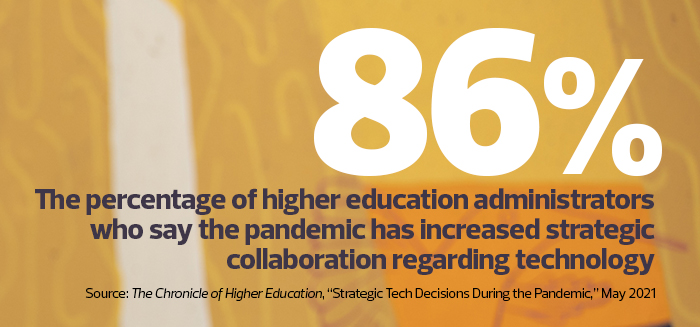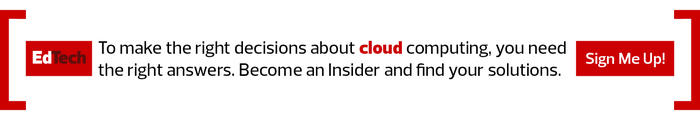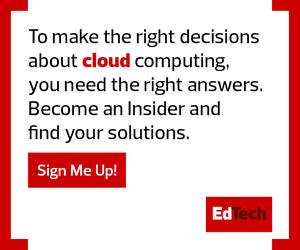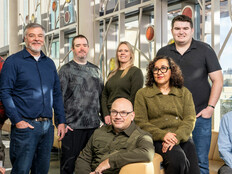Supporting Technology Streamlines Cloud Strategy
One of the key roles of the CCoE is to evaluate and implement supporting technologies — tools and processes that can help ensure consistency and efficiency across a university’s typically far-reaching cloud use cases.
Wilken leverages technology to automate the management of connections and the operations of cloud workloads. “We use orchestration tools like Ansible and Terraform. We specifically look for tools that are cloud-agnostic to align with our vision, which is multi-hybrid cloud,” Wilken says.
Orchestration goes one step further than automation, allowing his team to coordinate the execution of scripts and helping to manage complex dependencies within deployment and testing pipelines. For the University of Central Florida, Hall leverages a range of supporting technologies.
“You need a good identity and access management process, and you need an automated cloud management tool, something that audits your workloads that helps you with your bill-back,” he says. “That can also start to do workload optimization, since you get a history of utilization with your various cloud tenants.”
At the University of Notre Dame, Vice President and CIO Jane Livingston points to technology in support of cloud operations. “Dashboards give you a unified place where you can see what’s happening in your cloud environments. And there are cloud access security brokers and tools to give added visibility,” she says.
EXPLORE: How and why to establish a cloud center of excellence.
Governance and Security as Cloud Strategy Priorities
Governance is one of the key considerations for most schools looking to coordinate their cloud deployments.
“A governance, risk and compliance tool, or GRC tool, can help you see across your technology stack,” Livingston says.
Hall says it’s especially important that he has solid governance in place, especially given the complex security and privacy environment in which the university operates.
“We do Defense Department research, we have HIPAA requirements, a lot of different compliance and regulatory issues that the normal, average cloud consumer won’t understand,” he says. “Having that central security and compliance administration and identity and access management is critical.”
RELATED: Keep an eye on these cloud security trends in 2022.
Cyber concerns likewise demand a coordinated approach, given the complexities of the cloud landscape in higher education.
“We’re seeing more and more campus stakeholders coming to the cybersecurity leads early and saying, ‘How can we do this?’” Kelly says. “At EDUCAUSE, as our institutional members are looking at cloud deployment, we’re seeing more of that collaboration and having a standardized strategy to engage with cloud vendors.”
Wilken leverages commercial technologies to help meet this need for Arizona State University.
“We currently use Splunk, as well as a whole spectrum of other tools we’re experimenting with in different contexts,” he says.
Threat analysis tools in particular give him an edge, as they allow him to “do threat intelligence triage and design queries and algorithms to mine the data that you’re collecting,” he says.
While gathering log data is a good starting point, “the analytics tools, query tools, visualization tools and dashboard tools — all those enable security analysts and data scientists to mine that data, and that is where you get your insights.”
Kelly points to recent evolutions in the security product space as a positive sign for university IT leaders looking to safeguard their cloud deployments.
Security information and event management offerings are maturing beyond just event tracking, he says. “Now with security orchestration, automation and response, or SOAR, you have a place where both security and IT professionals can see what’s in the environment and can manage and configure it.”
MORE FROM EDTECH: What are best practices for research security?
Mature Cloud Disciplines Require Diverse Staff Skill Sets
The as-a-service nature of the cloud means higher education institutions can potentially free up IT staff from daily drudge work while encouraging workers to improve their skill sets. A coordinated approach to cloud can help the university take advantage of these opportunities.
Wilken taps automation and orchestration to free up skilled IT labor. By putting robotics in charge of mundane daily tasks, “we get more of their human insights and more of their core competency applied to solving the business problems,” he says.
Overall, cloud creates opportunities for IT staffers to expand beyond their usually siloed efforts.
In the past, “you had security people, you had network people, you had system administrators,” Livingston says. Cross-functional visibility in the cloud “really enables people to ramp up their capabilities, their ability to improve their knowledge across disciplines in the ecosystem.”
To take advantage of this, IT leaders may need to adopt a more fluid approach. “Job descriptions need to be written in such a way that they acknowledge the fact that the positions have to evolve, roles have to evolve,” Reinitz says. “Role agility is really important, developing your staff in a way to keep their skills up to date.”