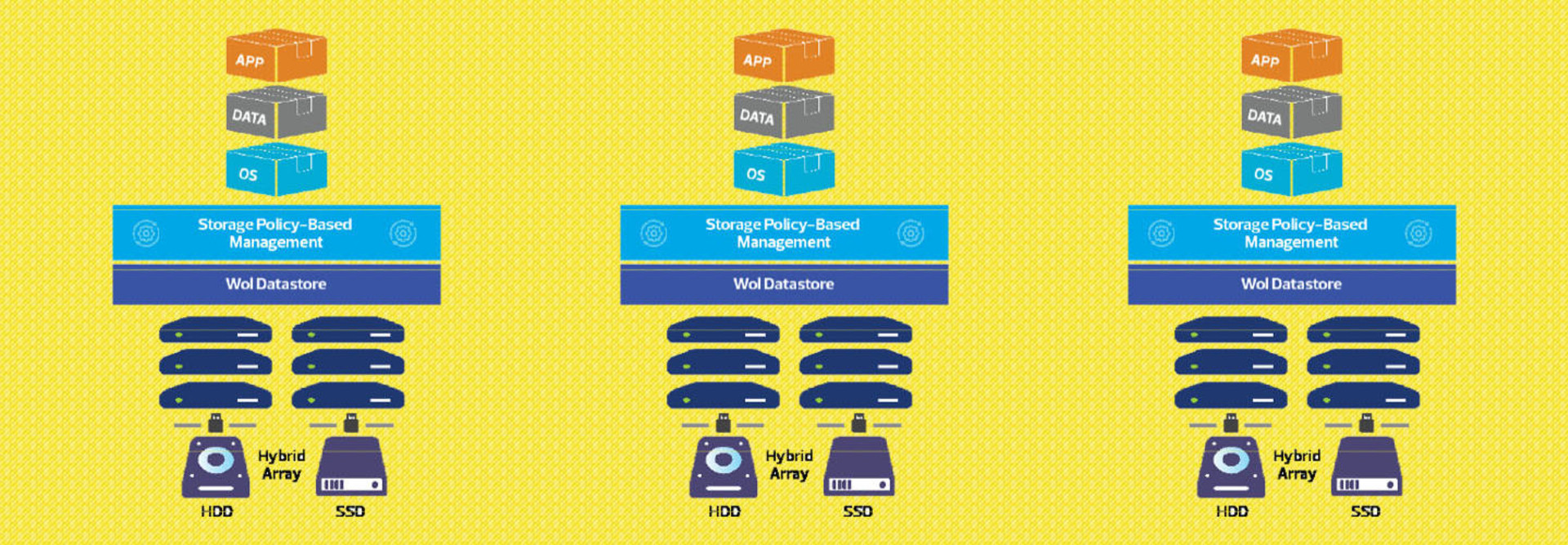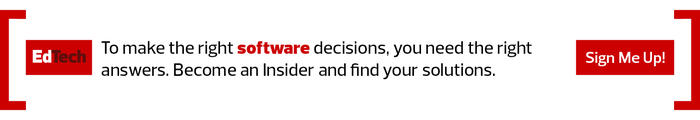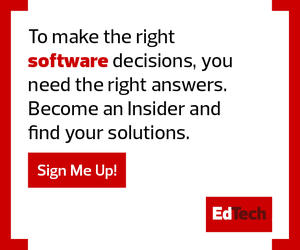Virtualization software makes up the backbone of data storage initiatives for colleges and universities. For institutions of any size, a solid storage virtualization platform boosts a higher education institution’s ability to deliver vital student services without delays.
With an effective storage virtualization platform such as VMware vSAN, colleges and universities can better manage compute and storage capabilities within an aggregated platform instead of taking the traditional approach of point solutions, which are built to handle specific needs or desired capabilities. A centralized solution like VMware vSAN provides campuses with an affordable approach that simplifies storage as well as access to and use of that data.
DISCOVER: How VMware's solutions secure remote learning and work.
A Tool to Enable Dynamic File Sharing
Having used previous versions of vSAN, I was accustomed to the ease of use and intuitive navigation of the platform. However, while testing vSAN 7, one feature that impressed me was the support for file-based persistent volumes for Kubernetes on vSAN data stores. Using this version of VMware vSAN, developers can dynamically create file shares for their applications and have multiple pods share data.
Persistent volumes are important for stateful applications that save client data from one session for use in the next session. Kubernetes supports these workloads. vSAN 7 now supports NFS version 4.1 and version 3 protocols while offering integrated file services, so it’s easier for universities to provision and share files. For example, higher education users can provision a file share from a cluster via NFS version 4.1 and version 3, reducing the time to stand up a file share.
The need for easy management of increased storage volumes can’t be overstated for universities. Not only can vSAN 7 offer that but it also supports the speedy delivery of services.
Click the banner below for exclusive content about software in higher ed.
Avoiding a Disastrous Disaster Recovery with VMware vSAN
One of the most vital roles and characteristics of effective data storage is the role backups play if a higher education institution suffers a disaster. Universities have always embraced continuity of operations planning, and protecting data storage has always been a part of that. Any good COOP plan will have a storage component. Thankfully, VMware vSAN integrates disaster recovery into its main platform.
Managed as a core component of a vSphere environment, vSAN is built on an optimized input-output data path in the vSphere hypervisor for exceptional performance. This means that separate administration tools and connections are not required, thereby simplifying management, particularly in locations that have little or no local IT staff, such as a disaster recovery site.
Additionally, features like VMware vSphere Replication provide asynchronous virtual machine replication with recovery point objectives configured per each virtual machine. This enables precise control over which workloads are protected in time increments as short as five minutes. Replication also avoids the need to provide excess capacity at a disaster recovery site to accommodate an all-or-nothing replication approach. Simply set important data to be updated and waiting should disaster strike.
With solutions like vSAN, universities of all sizes can benefit from reliable COOP backup and planning no matter what happens to the production environment. This will help ensure that higher education institutions are back up and running quickly during any crisis.

VMware vSAN
Version: 7.0
Cache: One SAS, SATA solid-state drive or PCIe flash device
Data Storage: At least one SAS or NL-SAS magnetic disk for hybrid; at least one SAS, SATA SSD or PCIe for all-flash
Bandwidth: Dedicated 1Gbps for hybrid configurations; dedicated or shared 10Gbps for all-flash configurations
Latency: 1-5 milliseconds, depending on configuration