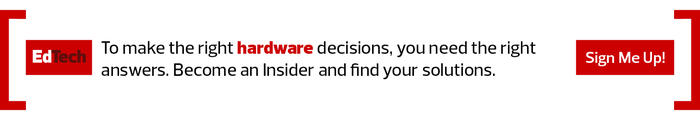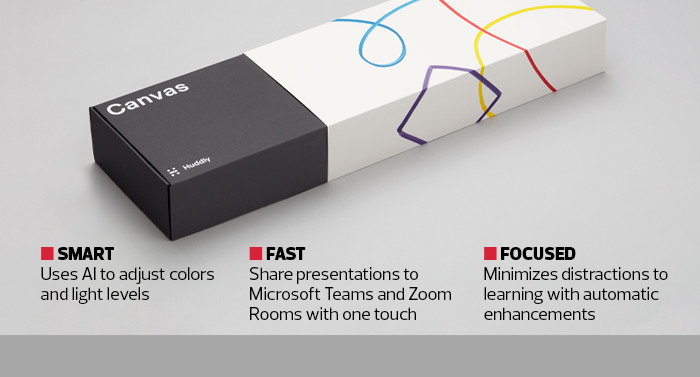Huddly Canvas Plays Well with Microsoft Teams and Zoom Rooms
Most of the advanced features of the Huddly Canvas whiteboard camera, such as the ability to enhance presentations or remove people blocking remote viewers, are automatic. So, it’s a good thing that Huddly put the same level of thought into how the product interfaces with some of the most popular collaboration tools used in higher education today.
Although the camera’s Canvas software can work with almost any collaboration software suite, it’s designed to be especially easy to interface with Microsoft Teams and Zoom Rooms. In both cases, after setup is complete, only a single tap is required to move the feed from the whiteboard to viewers watching via the collaboration software.
With Microsoft Teams, the presentation screen automatically sized around the whiteboard in testing, so that it took up all the available surface area and nothing more. The whiteboard essentially became a new participant in the call, arrayed on the screen with all the other human participants. Remote users simply need to lock the whiteboard into the main viewing area so they can see everything in the largest window without being switched over when another participant starts to talk.
MORE ON EDTECH: 5 higher education UX mistakes to avoid.
The experience with Zoom Rooms was similar. Although it was slightly more difficult to set up, once configured, the Canvas software offered the same one-touch sharing ability. All the enhanced features, such as improvements to the whiteboard marker colors, looked great through Zoom too.
I tried to stress-test the camera by drawing quickly and having people constantly walking past the screen. At one point, I even had more than one person drawing on the whiteboard at the same time. At no point did any of the enhancement features fall behind the live feed. It always offered a smooth presentation for remote viewers.
I also tested the software with a few lesser-known and less popular online collaboration tools. Although the setup for some of them required a few more steps, the software played well with all of them once it was up and running.
Quality Enhancements by Artificial Intelligence
Artificial intelligence works in the background to enhance the presentation. It may remove glare or shadows from the presentation surface, for example.
It also enhances the standard blue, green, black and red markers that come with most whiteboards, making their ink seem much more vivid for those watching remotely.
The camera can even remove people from the presentation if they walk in front of the screen.
For instance, if people step up to add something to a drawing or write on the whiteboard, the camera fades them out, so they appear as ghostly versions of themselves. Remote viewers know that someone is standing there drawing, but they can see through them to the presentation on the other side. The camera makes all these types of enhancements in real time, with no noticeable lag for remote participants.
Most whiteboards were never designed for remote collaboration, but the Huddly Canvas whiteboard camera adds that capability. Once installed, remote students can fully participate in collaborative discussions while enjoying a front-row seat to presentations, regardless of their physical location.
SPECIFICATIONS
Device Type: Intelligent web camera
Image Sensor: 12-megapixel CMOS
Video Output: 720p or 1080p Full HD stream
Native Output Ratio: Designed for 16:9 aspect screens
Maximum Whiteboard Size: 6x4 feet
Dimensions: 3.3x8.2 inches
Weight: 1.1 pounds