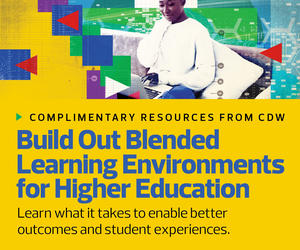3. Not Prioritizing Fast Response Times
A slow response time to technical issues during hybrid learning can negatively impact retention rates. “Student engagement is critical. But a five-minute delay, or difficulty launching an audiovisual product, hurts student engagement for the remainder of the experience,” says Peterson.
If universities and colleges can address chaotic videoconference experiences sooner rather than later, it is a much more efficient use of manpower. “Quality UX not only gives you happier students and faculty, but also fewer requests for support and fewer complaints,” he says.
Since network problems are often the culprit behind audio and video issues, IT departments that need to augment their staff may want to hire a managed service provider. MSPs can be a cost-efficient way to offer 24/7 help desk, network and application support.
Lincoln University in Pennsylvania, for example, uses CDW•G to offer around-the-clock support. “If we need general support, advice or guidance on a product or to troubleshoot an issue, we have one point of contact,” Lincoln CIO Justin McKenzie told EdTech. “It gives us the ability to connect to expert-level people quickly.”
To ensure successful deployment and adoption year after year, IT departments must have the right people and processes in place.
RELATED: What technologies do colleges need to support modern students?
4. Using Hardware That Isn’t Compatible with Mobile Learning
In this day and age, a mobile-friendly LMS is essential for students. According to a 2017 EDUCAUSE poll, 94 percent of students are interested in mobile learning.
Some students are even writing essays using their smartphones. Ensuring that learning materials are accessible on smartphones and tablets is more important than ever, considering that mobile learning has become more common since the pandemic.
If students can’t take a quiz from their phones, that’s a problem. When IT departments force students to use only tablets or a computer, Peterson says, they may be “imposing the wrong tools on teachers and students.”
In short, the hardware must easily integrate with the software. “UX always suffers when we ask a tool to do a job it wasn’t designed to do,” he says.
COMPLIMENTARY INSIDER CHECKLIST: Take these actionable steps. Avoid common UX mistakes.
5. Delaying Infrastructure Upgrades
At a time when universities and colleges must quickly adapt to changing public health requirements, having affordable and scalable infrastructure is key. In the event of more school closures, IT departments can limit learning loss by scaling remote operations quickly.
Ryan Lufkin, the senior director of education product marketing at Instructure, maker of the Canvas learning platform, recommends Software as a Service for learning continuity. “SaaS is the superior, easier and more secure way to go. Its servers are in the cloud, so it scales rapidly and makes software more affordable.”
At the end of the day, delaying important investments such as infrastructure upgrades can leave a college’s financial health in a worse place. “The old standard in UX is that money spent up front preventing UX-related issues saves far more money in support or update expenses later,” Douglas says.