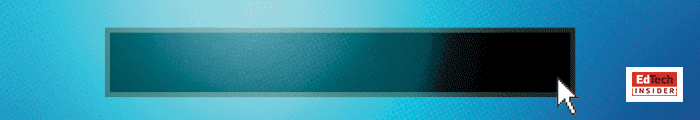Tip #1: Create a Dedicated Space for Online Teaching
As an educator, you need a designated space to work. Ideally, this space is a home office with clean walls, a desk, a comfortable chair and a door that cuts off the rest of the household. However, we don’t live in a perfect world. Not all of us have home offices. Even for those who do, partners and children may need to share that space with you from time to time. In that case, a small desk in a corner — or even on the balcony — might do. What matters most is having a specific space reserved for teaching.
Tip #2: Be Selective When Trying Online Learning Tools
Online tools are important: They enable students and educators to communicate with one another without face-to-face interactions. The number of these tools available can feel overwhelming. Still, you might be tempted to try out most of them.
If you’re feeling overextended, remember that you can usually achieve the same results with a smaller selection of tools. While it can help to try new education technology, not everyone has time to learn multiple systems. If that’s the case for you, don’t worry. The tried and tested learning management system, for example, is one tool that can help you achieve most online teaching objectives.
LEARN MORE: Here are three ways to increase student engagement in online learning.
Tip #3: Calendar Block and Automate to Save Time
Course planning is second nature for instructors, but the online environment requires even more planning on their part. Calendar blocking is a great strategy to help you save time and stay on track, and you can use various automation tools to help you streamline your processes.
Other time savers include sprinkling in asynchronous lessons and integrating different types of learning activities into your courses.