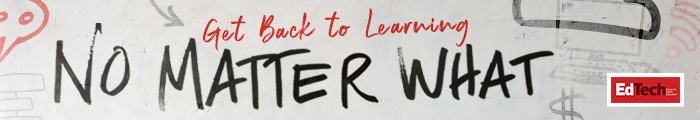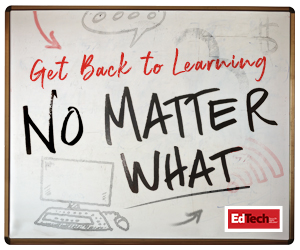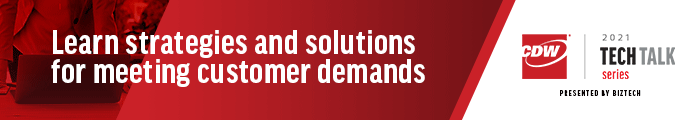Bowen considers flexibility a key to hybrid success. To that end, his team offers a range of professional learning opportunities for teachers to help them make creative use of hybrid tools. “We look at teaching strategies, ways to remain responsive to student needs and new methods for active learning in the hybrid space,” he says. “It’s all about helping faculty to work within this evolving environment.”
At Oregon State, Kahn promotes hybrid success through close cooperation between his team and the university’s IT team. “In terms of actually rolling out the technology, we work together to put on workshops and to develop training materials and online resources,” he says. The resulting efforts include faculty learning communities, workshops, web resources and other communications with campus stakeholders.
Key Technologies for Hybrid Learning Success
Institutions determined to support hybrid learning have no shortage of technologies to choose from. At Georgia State, Webster leans heavily on the merged compute and broadcast capabilities of all-in-one computers, which combine the instructor’s computer, monitor, microphone and camera into an integrated unit.
“The professor can capture audio and visual and also do rudimentary annotation,” says Webster, adding that such devices “have all the capabilities the professors need, and they aren’t having to lug around webcams or other peripherals.”
Webster also uses platform-agnostic videoconferencing software called soft codecs. Because they’re not tied to a specific vendor, soft codecs can integrate with any videoconferencing or lecture capture platforms, Webster explains. Such devices ensure teachers will also have access to the latest videoconferencing tools and capabilities.
“The videoconferencing companies are releasing new features all the time, with breakout rooms, virtual backgrounds and virtual assistants,” Webster says. “The vendor-agnostic soft codec makes the camera and microphone available through a USB port, so it can work with any videoconferencing platform.”
RELATED: Here's 5 videoconferencing tools for student group projects.
Likewise, Bowen has used a number of key connectivity tools to support hybrid learning. “We’ve had as many as 3,000 Zoom class sessions daily,” he estimates. The Slack messaging app has also been critical: “Faculty and students use it to build relationships.”
ASU has worked with Adobe Creative Cloud to help learners engage in creative processes without being tethered to a specific location. “They can be creative where they are and can engage peers in co-creation,” says Bowen, who also uses the Canvas learning management system to weave together remote and in-person learning.
“Canvas provides each class with a base of operations, a central place from which they can share media and connect students,” he says. “It offers a common space to work and learn, which underpins that live experience and supports the blending of physical and virtual spaces, along with the blending of synchronous and asynchronous activities.”
Similarly, Oregon State makes Canvas LMS the cornerstone of its hybrid effort. “We have learning materials housed there, we have assignments there, and we also facilitate interaction within the learning management system, including structured discussions that are part of the course,” Kahn says.
“It’s important because so much of the teaching and learning goes on there, once you go beyond the traditional model of lectures, term papers and exams,” he continues. “In hybrid courses, it enables us to stretch the boundaries of the classroom in both time and space.”
MORE ON EDTECH: With hybrid learning on the rise, higher ed sees a Zoom room boom.