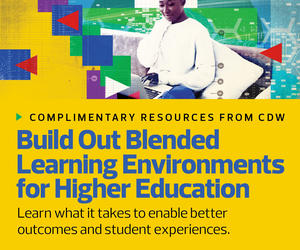1. Choose the Right Tech for Student Success and Student Satisfaction
“Part of designing an effective user experience for learning is imagining what all the devices are that a learner is naturally going to use throughout the day,” says Kyle Bowen, executive director of learning experience at Arizona State University.
It’s also important to consider (as best one can) the technical capabilities of users’ devices, such as computer specs, software versions and Wi-Fi speeds. This will help IT departments to not only adapt or optimize the technology students and faculty are using but also identify inclusive programs and tools that won’t strain budgets or computer power. (That said, throughout the pandemic, many institutions helped students and faculty with equipment. College of Canyon, for example, handed out about 500 laptops to students, says Temple.)
MORE ON EDTECH: Questions to ask before you start a one-to-one program.
However, it’s also important to select and adapt technology by reverse engineering from an intended goal, says Temple: “We want you to have the tools to successfully complete the class, but we also want to make sure that you’re getting the same quality of instruction you’d get had you been in a normal system.” The programs, platforms and technology IT departments work with (and support) directly influence the degree to which an online college experience will echo a traditional in-person experience and lead to student success and satisfaction.
In the early days of the pandemic — if not before — many institutions had already made the decision to enable the quick shift to increased remote capabilities. With future needs in mind, now may be an opportune moment to consider what might be improved.
Are there ways to further optimize videoconferencing, messaging or scheduling platforms to enhance student learning? Are certain platforms more suitable for an institution’s particular needs? Can tools such as Webex Classrooms or Canvas be tweaked to improve student performance? What about rolling out innovative remote solutions for specialized study, like Beyond Labz, a virtual lab for conducting science experiments?
2. Empower Stakeholders and IT Teams with Preventive Measures
Increased technology use inevitably leads to an increase in tech hiccups. What’s important is how IT departments respond to them. That’s especially true given the enormous shift to remote and hybrid learning throughout the pandemic. (According to the Institute of International Education, almost 90 percent of higher education institutions implemented a hybrid learning model for Fall 2020.)
A great hybrid learning user experience can yield tremendous benefits. “In the hybrid mix modality environment, there are a lot more options for customization so that a student can have more choice, more agency in terms of how they choose to learn, how they engage in class, how you’re designing your learning experience,” ASU’s Bowen says. “That same flexibility is true for the faculty as well.”
However, bad technology can quickly lead to bad student or faculty experiences, which risk success and retention. Hybrid learning can only work if the technology works, and that can only work if IT departments are on hand to ensure it does.