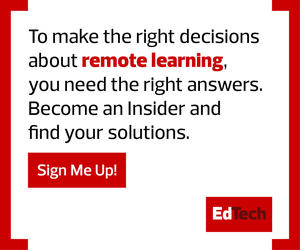Optimize Back-End Resources for Campus Applications
Suppose a student is using a virtual instance of AutoCAD. The institution doesn’t want to pay for that resource and then have the student logging in to use Microsoft Office instead. By virtualizing a specific application, IT can select the back-end resources to ensure it only pays for what’s needed. When users are simply using Office, IT staff will want to make sure they’re consuming on a lower-cost virtual instance on the back end to avoid eating up resources.
Think of the costs as a hierarchy, with IT being better able to match usage to the resource that makes the most sense from a cost perspective. In a cloud environment such as Amazon Web Services, for example, Adobe instances may go onto an application fleet that bills at 25 cents per hour, whereas AutoCAD apps might go on an extra-large instance billing at 50 cents per hour. Another benefit is that IT can virtualize only the specific applications that are needed, as opposed to a VDI, which requires them to provision for the maximum.
Improve Security for Remote Student Access to Applications
App virtualization also tightens security, a valuable feature in the heightened risk environment of remote learning. By taking the existing authentication methods and applying them to the infrastructure, this approach allows IT to choose the authentication method.
It’s also more secure than utilizing client-side VPN access, which requires the institution to open its infrastructure to the weaknesses of anyone’s computer. End users may lack up-to-date anti-virus protection, or they may even have viruses, all of which can compromise institutional resources. With app virtualization, users are authenticating and then working within a secure location. They never actually access the resources directly from their own computers — everything’s happening on the back end, so it’s far more secure.
RELATED: See how virtualized apps ease access and workflow.
Minimize Costs and Obsolescence for On-Campus Hardware
Colleges must consider the post-COVID-19 value of IT investments, of course, and app virtualization will deliver there too. It allows institutions to provide access to necessary learning tools without having to buy high-end workstations. It also extends the life of technology investments. When applications are tied to the hardware, they’re also tied to the hardware limitations. Given the rate at which some companies release software updates, that creates a risk of systems becoming obsolete sooner than planned because they don’t have the minimum requirements to take advantage of the new features. Suddenly, a computer is obsolete because it can’t handle the newest version of Adobe.
For all of these reasons, app virtualization is delivering amid remote learning: keeping students on track, giving IT staff more control and flexibility, and positioning institutions for better ROI in the future.
This article is part of EdTech: Focus on Higher Education’s UniversITy blog series.