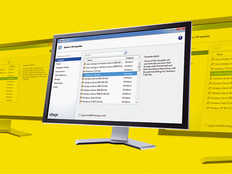Virtualized Apps Enhance Access, Ease Workflow for Colleges
When Chris Bonhorst began teaching a class in VMware to students at Pima Community College, it did not, he concedes, go well.
The 4.5-hour course in the Computer Information Systems (CIS) program was tough to fit into students’ schedules. Worse, the necessary software was available only in the classroom, frustrating those who needed extra time. Bonhorst’s solution was VMware Horizon View, a virtual desktop infrastructure and application virtualization platform that lets students access class applications anywhere, on their own devices.
“We set up a virtual environment for the VMware class because it fit students’ lives and learning styles,” says Bonhorst, who also serves as director of technical services at Pima CC. “We then started adding other CIS classes, and about a year and a half ago, our CIO asked that we look into other use cases.”
SIGN UP: Get more news from the EdTech newsletter in your inbox every two weeks!
VDI Creates a Better User Experience
VDI can meet a variety of needs, particularly for institutions like Pima CC, which has six Tucson-area campuses serving 44,000 students. Delivering virtualized applications through VDI expands access to resources, while preserving centralized control of both apps and data — a good model for higher education, says David Johnson, an analyst at Forrester Research.
“Most colleges and universities don’t have the IT resources to control and support all the types of hardware students want to use. With VDI architectures, IT can deliver applications virtually to almost any device,” Johnson says. “It means that students can have access to even specialized or high-priced apps outside of the lab or classroom, on their laptops, tablets or Chromebooks. It promotes equity on campus when students don’t need high-end hardware to do their work.”
For IT staff, centralized management of VDI resources can streamline the workload and tighten security. VDI can also deliver operational benefits and potential hardware savings. But the real payoff, Johnson says, is in maximizing the user experience and access to applications.
To that end, he says, institutions should ensure they have the expertise to deploy and maintain the virtual environment: “VDI will ultimately take pressure off of IT, but the staff needs training to make the transition, and paying for outside expertise is a good investment in the long run.”
Virtualization Eases Workflow for Many on Campus
At Pima CC, the IT staff has experience and expertise with VMware on the server side. They managed the Horizon View 7 deployment mostly on their own, after an initial consultation with the vendor. The college staged the rollout of virtual desktops first to CIS classes, then to testing centers and a large computer lab, says Bonhorst.
This spring, Pima CC will expand the VDI implementation to the college’s computer-aided design program. For administrative staff, it will launch a virtual desktop pilot to provide remote access to business applications.
“For administration, the VDI could replace our VPN for secure remote access,” Bonhorst says. “Eventually, this will be the way to deliver apps to everyone in the college community. Remote access is huge in a school as spread out as Pima is, and we expect to see improved security as well.”
Although VDI may generate hardware savings, colleges may have to beef up server and storage infrastructure and boost network bandwidth to get the most out of it, says Bonhorst. As access increases, software licensing fees also might be a consideration. “The real benefit is in the extra services and support you’re able to give your users, once you’ve centralized your management and maintenance,” he says.
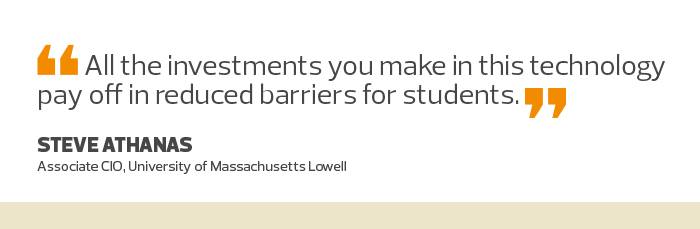
A desire to make resources available to all students, regardless of location or device, led the University of Central Florida to launch UCF Apps in 2015, says JP Peters, the IT relationship manager responsible for end-user support services on the Orlando campus.
“We serve 66,000 students and want to be able to reach all of them with the software they need to do their work,” Peters says. “With UCF Apps, it doesn’t matter if a computer lab is closed or if a student is a distance learner or working on a phone or tablet — they have the apps they need.”
VDI Provides More Access, More Equity
UCF’s platform uses Citrix XenDesktop and XenApp to give students and faculty access to about 20 applications. Students who need specialized software for certain programs also have access to those tools. UCF chose Citrix because of its overall user experience, Peters says. IT and administrative staff mounted a campuswide marketing effort to let users know about UCF Apps and the availability of training and support.
For IT, the big challenges have been integrating applications with appropriate storage and managing complexities in licensing agreements, Peters says. But these issues pale against users’ positive response to the program.
“It’s been a big hit,” he says. “Before UCF Apps, obtaining expensive software for personal use or using labs limited by time and location were the only ways students could complete their coursework. Now, the applications are available to everyone, anytime. UCF Apps improves access, flexibility and equity.”
Scale Up IT Services with Virtualized Apps
At the University of Massachusetts Lowell, VDI solutions have helped IT scale critical services in the face of a big enrollment jump, from 11,000 to more than 18,000 students in the past decade, says Associate CIO Steve Athanas. IT chose VMware’s Horizon View, App Volumes and User Environment Manager to do the job.
“This gives IT an efficient, centralized approach to rolling out services, while offering a customized approach for users — for example, business apps if they’re enrolled in business courses, engineering apps for engineering courses, or both, if they’re enrolled in both,” Athanas says. “This meets the expectations of UMass students that they’ll have applications and data available to them anywhere on their own devices.”
The back-end benefits of virtualized desktops and applications are substantial, including centralized software updates, better security and reliability, and reduced power consumption, says Athanas.
“From an operational standpoint, there are immense time savings, while you simultaneously offer more functionality to users,” he says.
He agrees that deploying and managing such systems does require specialized skills, especially because the centralized architecture amplifies any errors that IT staff might make. Accordingly, he says, institutions would be wise to evaluate their existing IT skills and invest in training to fill gaps.
“All the investments you make in this technology pay off in reduced barriers for students,” says Athanas. “One student said to me, ‘I’m a single mom with a part-time job, and now I don’t have to drive back and forth to finish my labs because I can use the apps at home.’ That’s real value in educational technology.”