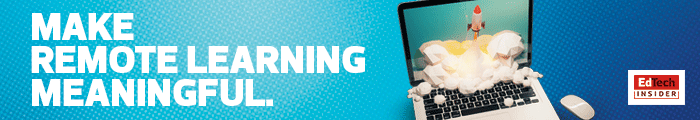One of the biggest challenges of this arrangement is that many students do not mute themselves when they are not talking, which allows background noise to drown out the lecture. I think it would be more productive for professors to automatically mute all participants and individually unmute the ones who raise their hands to speak. While the classes I am in only use Blackboard Collaborate for live lectures, Zoom is another similar and widely used live lecture platform that also allows the host to auto-mute all attendees.
For prerecorded lectures, professors create videos of themselves lecturing, then upload them to Blackboard using Kaltura, which embeds the video so students do not have to download it onto their devices to view it.
This is a great way for students to view videos efficiently. Instead of downloading multiple lectures for various classes to their personal devices, students only need to click a button to play the videos.
Online classes also typically include downloadable notes and PowerPoint slides, much like the materials normally used in classrooms. These are available on Blackboard for students to view anytime.
MORE ON EDTECH: Learn how the remote learning pivot could shape higher ed IT.
Solutions to a Lack of Computers
Part of online learning is taking online tests and exams. Some classes require the use of software called Respondus LockDown Browser, which locks your screen on the test until you submit it. This prevents users from looking up answers in another tab.
Respondus also has a camera option that allows professors to watch students as they take a test to make sure no one is using a smartphone or other outside resources. Some professors make this mandatory (I am in a statistics course this semester that requires it), which presents a challenge for students using laptops that lack built-in cameras.
If you don’t have a built-in webcam, your only option is to purchase one. Many students cannot afford to do so after handling the cost of books and tuition. Students who previously relied solely on taking notes by hand and using campus computer labs must now must invest in new technology to keep up with class requirements.
This, in my opinion, is the biggest challenge students face during virtual learning. But as I see an increase in universities across the country investing in one-to-one laptop programs, where schools provide a computer for each student, I am hopeful that such digital inequities will be addressed.