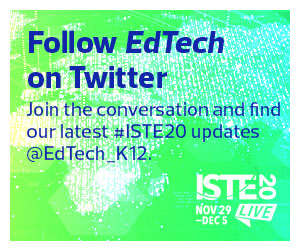The Value of Augmented Reality and Virtual Assistants in the Classroom
Freitas harnesses the power of AR using the Merge Cube to keep students engaged and improve their language skills. The Merge Cube is a holographic tool that allows the user to virtually hold and interact with 3D objects. It features four digital apps, Galactic Explorer, Museum Viewer, Moment AR, and Mystical Moon Oracle. As they use each application, students can connect with one another and lead discussions about a variety of topics. This is especially helpful for learning the English language.
For example, Galactic Explorer generates a 3D rendering of the solar system. Students can describe a fictional trip through space with their classmates and answer a series of questions about the planets. Where would you live and why? Which planet is the farthest from Earth? Which planet is the coldest? Similar to a magic eight ball toy, Mystical Moon Oracle generates fun predictions to spark student discussion. It promotes community-building and encourages students to ask thought-provoking questions. The Merge Cube serves as an engaging conversation starter, helping students practice their English in a fun and creative way.
Amazon’s virtual assistant, Alexa, is a useful device for the home. Its voice interaction function brings value to the classroom as well. Students can ask Alexa a series of questions to learn more about the English language and practice their conversation skills.
“Alexa can help the students and the teacher in class. Students can ask Alexa questions, ask for meanings of words, spellings of words, synonyms and antonyms,” explained Freitas. “There’s so much you can ask her.”
Virtual assistants also present benefits for classroom management. Teachers can set timers, reminders, check the weather and more.
DISCOVER: Learn what schools need to know about voice assistants.
Keep Students' Security Top of Mind
Smart technology is a valuable resource for the classroom, but educators must be mindful of its use. These tools were created to amplify convenience at home, not in the classroom, and therefore lack vital safeguards to protect student data.
Freitas cited a national online survey by Lieberman Research Worldwide, in which 79 percent of parents said they are somewhat, very or extremely concerned about the data security and privacy of their children. Classroom technology plays a pivotal role in this concern, and it’s crucial to determine the security implications of each device.
AR devices and virtual assistants collect, store and share a variety of user data. This presents a significant risk for students. For example, AR devices can identify eye pattern movement, body movement, heart rate and even the blood pressure of an individual user. Alexa and other virtual assistants collect voice recordings and other biometric data. In its Children’s Privacy Disclosure, Amazon states that it doesn’t take responsibility for the actions of third-party vendors.
On Wednesday at ISTE20 Live, Kathleen Mansfield, a district onboarding specialist at Comal Independent School District in New Braunfels, Texas, led a discussion on smart technology and data privacy in the classroom. “The way you tap, swipe, or type on a device is unique to you,” explained Mansfield, and protecting this data is paramount for the physical and emotional well-being of all students. To prioritize data security, Mansfield recommended following state district frameworks and evaluating your state’s data sharing agreement.
Before educators fully embrace these new devices, it’s crucial to evaluate their impact on student security — and put students first.
Join EdTech as we provide written and video coverage of ISTE20. Bookmark this page and follow us on Twitter @EdTech_K12.
MORE FROM EDTECH: See how leveraging technology can help English language learners graduate.