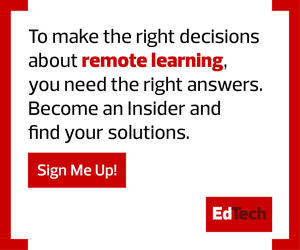The AV Tools That Support Hybrid Learning
It’s important for educators to make sure their in-person and remote students can see and hear them as clearly as possible. Depending on the classroom space, it can be hard to accomplish that.
My first suggestion is to get an external camera and microphone. These tools allow teachers to move around in the classroom, positioning the camera to capture what they’re writing on the board or saying from the corner of the room. External cameras and microphones also generate better quality images and audio, making it easier for students on the other side of the screen to see and hear their teachers and classmates.
DISCOVER: Tips for livestreaming and recording compelling video lessons.
Pan-tilt-zoom cameras with advanced autotracking features give teachers even more flexibility. With a PTZ camera, teachers are no longer tethered to one spot. They can move freely in their classrooms instead of standing or sitting in front of a laptop camera all day. PTZ cameras track presenters by audio, torso or facial recognition, giving teachers more mobility in their hybrid classroom.
Many schools are also using AV carts, a more cost-effective option for those that can’t provide cameras and mics in every classroom. The carts — which hold a large format display, a PTZ-style camera and a wireless microphone — basically act as mobile collaboration systems, allowing teachers to better see their remote students while interacting with those in the classroom. Teachers can also move the cart as necessary so that the camera tracks them, as opposed to focusing on the class, to alleviate any student privacy concerns. The carts can also be used in nontraditional spaces that don’t have AV equipment, such as gymnasiums that are serving as hybrid learning classrooms.
Schools can also use existing AV equipment for hybrid learning. Budgets are certainly a constraint right now, as well as product availability, so some schools are embracing innovation and using what they already have. For instance, teachers can use document cameras as webcams, instead of relying on their laptop cameras, to improve video quality. Wireless headphones with Bluetooth capabilities allow teachers to move around in the classroom and still be heard.
RELATED: How audiovisual equipment boosts remote learning.
Best Practices When Designing a Hybrid Classroom
At the end of the day, when setting up a hybrid learning space, simple is better. One reason why cart-based solutions have seen great success is because they are easy to use, yet still address the need for social distancing. Carts also work well with popular videoconferencing platforms many educators use, such as Zoom, Google Meet, Microsoft Teams or Cisco Webex.
Finally, schools should consider looking into professional planning services, such as CDW’s Blueprint to Design™. With this service, school and district leaders can work with CDW’s education strategists and school design engineers to plan socially distanced classrooms that are conducive to a high-quality hybrid learning experience.
Overall, with these tools and strategies, schools can optimize their learning spaces for a hybrid model while keeping students, teachers and other school employees safe.
This article is part of the “ConnectIT: Bridging the Gap Between Education and Technology” series. Please join the discussion on Twitter by using the #ConnectIT hashtag.
![[title]Connect IT: Bridging the Gap Between Education and Technology](http://www.edtechmagazine.com/k12/sites/default/files/articles/2014/05/connectit.jpg)