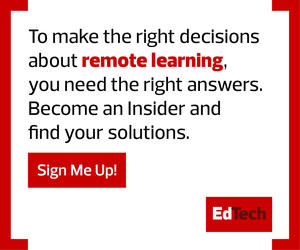The Tech That Can Help Improve Video Lessons
Using basic hardware devices such as headsets or external webcams can make a world of difference for teachers who are livestreaming or recording their lessons, Knauf says. These tools can instantly improve audio and video quality, making it easier for students to see, hear and follow along with the video lessons.
For those who are teaching in a hybrid setting, advanced video systems with tracking technology may be a better fit. Tracking modes in cameras automatically locate and frame people who are presenting or actively talking in a room. For example, Poly’s tracking feature, which follows the torso rather than facial features, allows teachers to move freely between a whiteboard and their computer without needing to worry about whether students can see them, Knauf says.
READ MORE: Learn how audiovisual equipment boosts remote learning.
Best Practices for Livestreaming and Recording Video Lessons
Educators can’t just rely on the hardware to deliver meaningful learning experiences through livestreamed and recorded video lessons. They also need to know how to best use the technologies at their disposal. Meanwhile, IT departments need to ensure the school’s network and infrastructure can fully support the deployment, use and management of those devices.
That said, here are some tips to consider:
- Test everything: Educators should be familiar with the tech they’re using. From day one, they should know the limitations and capabilities of their devices. They should also do test calls with their chosen videoconferencing platform to ensure everything runs smoothly, Knauf says. If recording, they should check in with students to make sure they can see and hear the video lesson without any issues.
- Think about space and lighting: While teachers don’t need a studio to record in, it’s still important to have the appropriate space and lighting to minimize student distractions. “If you’re going to be walking around a room, you want to make sure that you’re well lit everywhere so that nothing is dark in one area and brightly lit in another,” Knauf says.
- Adopt devices with centralized management features: Control and management capabilities on audiovisual devices save IT teams a lot of time and effort. For example, with Poly’s devices, IT can “see an issue with the system if it’s down or if it needs a software upgrade,” Knauf says. And when staff or students return their devices, IT can easily reconfigure the systems and bring them back to the school network.
- Develop a long-term plan: Before purchasing any webcams or headsets, schools should thoroughly understand their needs for today and where they’d like to go in the future, Knauf says.
MORE ON EDTECH: Learn how technology can help schools address learning loss.
“Schools have the opportunity to really implement this type of technology and keep it going,” he says. “Now, they’re going to be able to offer much more flexibility for students, families and instructors for all grade levels.”