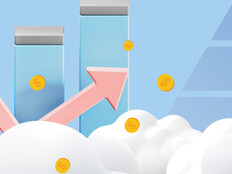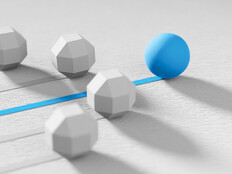As networks and programs update, changes can render a school’s security settings outdated or redundant. The audit ensures settings are aligned with current standards and best practices.
The security check can also help IT leaders in conversations with cyber liability insurance companies. These companies want to see that districts have examined their cybersecurity posture, and the Google Workspace for Education audit provides documentation on the entire process.
What Does the Google Workspace for Education Audit Entail?
The Google Workspace for Education audit is a comprehensive look at a district’s Google Admin console and other services. Over the course of three to four weeks, a consultant will analyze the district’s entire console, its services and even its devices, if applicable.
Then, the consultant will compile a report based on the district’s current state and provide recommendations on settings to change or update. The consultant will go through the documentation online, meeting with the district’s IT administrator to answer questions, go over any pain points and explain the recommendations.
The audit is very thorough. It examines everything from permissions and subscription settings to billing. It even looks at Google Drive sharing and whether a school has its Gmail accounts properly configured. If the district has Chromebooks, the audit can help IT leaders determine the devices’ security and steps for a refresh.
LEARN MORE: Why should K–12 IT teams prioritize upgrades for legacy technology?
When Should Schools Do a Google Workspace for Education Audit?
Districts should do the audit every other year. The Amplified IT team has many returning customers who do the audits every two years after seeing the benefits in their districts.
Many customers also request an audit during staff turnover or changes in IT leadership. An audit can help a new IT director step into their role with a comprehensive understanding of what their predecessor left them. It gives the new director a good starting point and helps double-check that everything is running smoothly.
This article is part of the “ConnectIT: Bridging the Gap Between Education and Technology” series. Please join the discussion on Twitter by using the #ConnectIT hashtag.




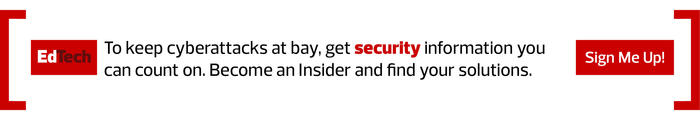

![[title]Connect IT: Bridging the Gap Between Education and Technology](http://www.edtechmagazine.com/k12/sites/default/files/articles/2014/05/connectit.jpg)