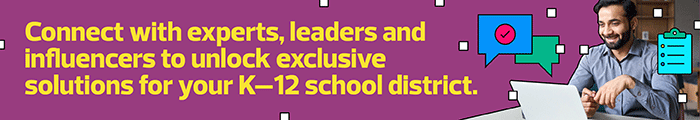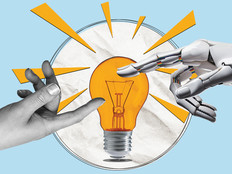Explore Every Subject Creatively with Adobe Spark
One of Adobe Spark’s strengths is its easy-to-use interface, which allows students to create visually appealing stories for any subject. The tool comes with adaptable templates that help students focus on their stories, not on the design software.
I’ve seen students in an art class use Spark Video to describe their artistic creations in videos that were used during an art showcase. Using the web links for each video, students created QR codes that visitors would scan and watch. I’ve also seen students in a Spanish class create digital collages with scanned photos using Spark Post. They then downloaded the digital versions and shared them with their classmates.
With Adobe Spark, the potential for student creativity is unlimited: Spark Post can be used to make science fair posters, infographics, math flashcards and so much more. Spark Page can transform field trip journals, essays and lab reports into dynamic web pages. With Spark Video, traditional assignments such as book reports, physics explainers and poetry analysis turn into creative video presentations.
DIVE DEEPER: Tech is reinventing arts education in K–12 school districts.
Access the Software from Any Device
Unlike Adobe Photoshop and Premiere Pro, which requires users to download software to their computers, Adobe Spark is Software as a Service, residing entirely online. As a SaaS product, it doesn’t tap into hard drive storage. Students can even access the apps from their Chromebooks.
Another benefit: All Adobe Spark projects sync to Spark’s cloud storage. Students can begin a Spark Post project on the web and continue working on it on their mobile phone or another device. Plus, Adobe Spark cloud storage does not count against a school district’s Adobe Creative Cloud quota.