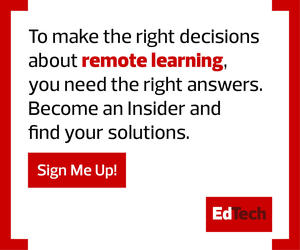Do: Know the Difference Between Cleaning and Disinfecting
According to the Centers for Disease Control and Prevention, cleaning and disinfecting can “reduce the risk of spreading infection by reducing and killing germs on surfaces people frequently touch.” But before schools make a plan for routine cleaning and disinfecting, they’ll need to know the difference between the two.
As the CDC’s coronavirus website states:
“Cleaning physically removes germs, dirt and impurities from surfaces or objects by using soap (or detergent) and water. This process does not necessarily kill germs, but by removing them, it lowers their numbers and the risk of spreading infection.
Disinfecting kills germs on surfaces or objects. Disinfecting works by using chemicals to kill germs on surfaces or objects. This process does not necessarily clean dirty surfaces or remove germs, but by killing germs on a surface after cleaning, it can further lower the risk of spreading infection.”
DISCOVER: How can schools reopen safely in a socially distanced world?
Don’t: Dismiss Manufacturers’ Device Care Guidelines
It’s best to refer to the manufacturer’s guide for recommendations on how to clean and care for a specific device. For example, HP has thorough instructions for cleaning and disinfecting its products on its website, which also includes information on which disinfectants are appropriate to use.
Do: Unplug and Power Down Devices First
Always turn off a device before cleaning and disinfecting it to avoid any damage or other mishaps. Also, check to make sure it’s unplugged from all power sources and connected external devices.
Don’t: Spray Liquids Directly on Devices
It’s not a good idea to spray cleaners or disinfectants onto an electronic device. Excess fluids and moisture can seep into openings and damage a device’s internal components, which can ultimately break it.
Instead, spray liquids on a microfiber cloth and then wipe the device. As for what disinfectants to use, it’s safe to use an solution of at least 70 percent isopropyl alcohol.
RELATED: How can smart technology help create healthy school buildings?
Do: Refrain from Using Abrasive Cloths or Wipes
To prevent screen damage, use a natural fiber or microfiber cloth instead of paper towels, tissue paper or rags. Disinfecting wipes that are gentle enough for electronics are another good option.
Don’t: Forget Routine Cleaning and Disinfecting
Administrators should work with staff and teachers to establish a regular cleaning and disinfecting procedure. They should also provide instructional materials for students and parents to make sure devices are used and sanitized appropriately when off-premises.