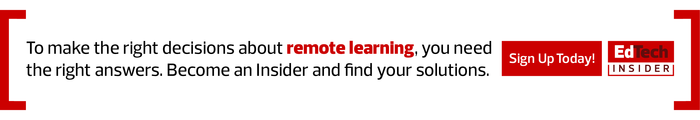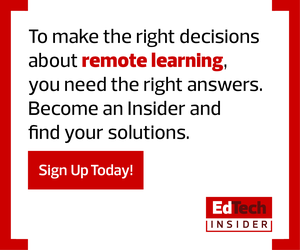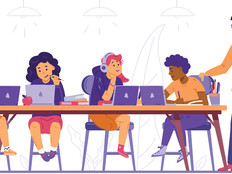Features Bring Remote Learning Closer to the Classroom
I used a smartphone with the Zoom Rooms app for Android to control the X30, setting up a virtual classroom in minutes. The X30 has an HDMI port too, so it can be connected to almost any monitor or projector. Doing that would allow a teacher to see when each student joins the room and monitor whether everyone is paying attention.
Everything recorded by the X30 looks amazing. The camera is able to capture images in up to 4K resolution, and it has advanced features including a digital zoom and automatic tracking with people framing. Remote students should have no trouble hearing everything inside the classroom either, thanks to four high-quality MEMS microphones. Each microphone is tuned to perfectly capture human voices from anywhere within a moderately sized class or meeting room.
At one point there were four presenters in the room talking, and remote participants could see and hear everything. I even held up a textbook for those joining the meeting remotely, and they were easily able to read the pages on their screens.
While classroom instruction with the Poly Studio X30 might not top actually being there, it’s easily the next best thing. It removes all the complexities of teleconferencing and lets educators focus on teaching and building a comfortable virtual classroom environment to encourage remote student participation.
MORE ON EDTECH: Learn how to protect users during videoconferencing.