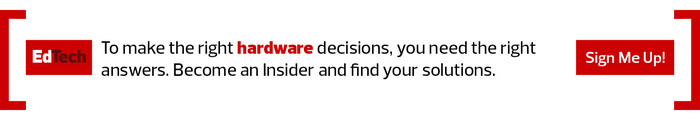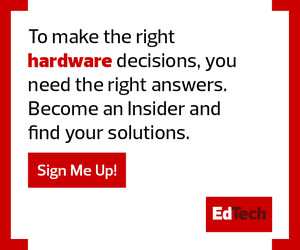Quick and Easy Setup Makes Logitech StreamCam Plus a Winner
Ideal for broadcasting live content from its robust 2.1-megapixel optical sensor, the Logitech StreamCam Plus is great for webinars or teleconferencing.
The camera features an artificial intelligence capability that provides seamless face tracking, including autofocus and auto-exposure. While speakers are giving presentations, their faces will be shown clearly throughout.
READ MORE: Minimize video lag with wireless casting.
I tested this feature by using the StreamCam Plus during team meetings and routine presentations for three weeks before reverting to my built-in notebook camera. The difference was notable: My viewers let me know how much clearer and better I looked with the StreamCam.
The camera’s versatile mounting options showcase presenters in the best positions and at the right angles. Speakers appear to look viewers in the eye — not above or below them — while still able to read their screen and notes.
Perhaps the most impressive capability of the StreamCam is its quick setup. During a trip, I needed to take an extremely important meeting in an airport terminal, but I was three minutes late. Nonetheless, I was able to get the camera up and ready before the videoconferencing tool started the meeting.
Cameras are often the unsung heroes of virtual communication, but they are essential today for increasing parent engagement and are even used for remote counseling. The Logitech StreamCam Plus is a powerful tool that can make these connections happen.