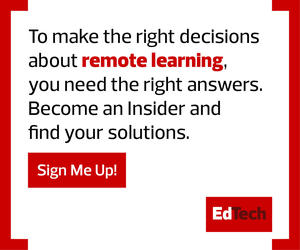Consoles Work Well for Intramurals, PCs Boost Competition
For gaming compute power, players may use either consoles or PCs. The former are less expensive, and students may already have consoles at home they can bring in. Currently, McAllister said, gaming consoles are in the middle of a refresh cycle, and the new ones are nearly impossible to get hold of. If esports programs are able to hold out for a more advanced console, they’ll extend their period of usability, because there will be a break-even point in the next year or two where games won’t be compatible with older systems, he noted.
Some consoles will play better with the school network than others, so that’s something for esports program leaders to look into. They’ll also want to consider the specific games the club or team may be playing and whether the program will primarily be intramural or be involved in more competitive league play. Consoles work great for an intramural team, McAllister said, but don’t scale as well for a larger program.
Graphics cards can be a next step up if a program can’t yet invest in a full gaming PC. “Look at your fleet and see if there are any PCs with above-average power supplies,” said McAllister. “We want 300 to 350 watts in those machines. Most small form factors right now do not have the oomph in them to be able to power higher-end cards.”
To summarize, he said, starting with consoles is fine, with the caveat that programs will likely want to move to PCs when looking to position kids for opportunities after high school.
4K monitors aren’t a necessity, he said, adding that “4K gaming is still pretty much in its infancy.”
On screens smaller than 32 inches, the difference between 4K and 1080p likely won’t be noticeable, said McAllister. “You need bigger screens to be able to see that difference, and there’s little to no advantage to that right now in esports.”
A good frame rate is more important than high graphics quality, he said. “It’s all about chasing the bottleneck. We want that smooth feeling when we’re playing.”
When considering refresh cycles, McAllister recommended reviewing graphics cards every three years and upgrading PCs after five years.
LEARN MORE: Ensuring esports programs are equipped for success.
ESports Players Need Keyboards, Mice and Headsets
Mechanical keyboards are less likely to miss inputs than membrane keyboards, and they also boast faster response times. Competitive programs will likely want to go with mechanical models, but for intramural teams, McAllister said, it’s fine to use the keyboards that machines come with, as long as all the students have an even playing field.
As for the various types of keys that gamers might choose, that comes down to preference, he said.
“Everybody has their preference, but that isn’t necessary, although the kids will try to tell you different,” said McAllister. “You just need a mechanical keyboard. I like to say that we’re going to provide a baseline, and if you have a keyboard at home you want to bring in, go for it.”
For mice, the desired spec is to be able to go up to 10,000 dots per inch. “That’s going to be very personal to the player and the game you’re playing, but having that option is good,” he said. “You want to have multiple dpi profiles on the mouse, especially in game like Overwatch where you’re switching roles.”
The main point? No wireless mice, he said.
Mouse pad material also matters, McAllister said, with solid black or another dark color the best choice, because that works best with the device’s light sensors.
For most games, the primary consideration for headsets is that they support communication among players. A decent microphone and some level of noise canceling are helpful, but the primary goal is to keep out exterior sounds so players can hear each other, rather than amplifying game noise, McAllister said.
Program leaders can decide whether they want to spend less on headphones and replace them more often, or spend a bit more for a longer-lasting model. “It’s not something you need to spend the most money on,” he said. “There are plenty of headsets in the middle tier that do a great job.”
MORE ON EDTECH: How to create a winning esports program during a pandemic.
Projectors and Whiteboards Support Play-by-Play Evaluations
The main audiovisual equipment for esports, although it isn’t a necessity, would be a projector or whiteboard that players could use to conduct a “film review” of their play, McAllister said.
“As a competitive team, you should be watching film, just like basketball or football teams watch films,” he said. “You can watch yourself to improve, watch others to get strategy, watch opponents if you can get it. Having a central location for everybody to talk through that is fantastic.”
Building out a program to support livestreaming could incur additional costs, said McAllister, such as webcams, lighting and high-quality microphones, depending on the production value desired. Most normal headsets, however, can double as a microphone for streaming.
The software platforms are usually free, he said, so program leaders should talk to students to see which ones they’re familiar with.
“If you just jump into spectator mode on a machine and you have a decent headset, that could be it for your streaming setup — what I like to call a guerrilla setup,” said McAllister.
Latency Matters More to Esports Than Networking Bandwidth
Esports-specific furniture isn’t a necessity, especially if a program is just getting started — it’s more of a mental boost than a quantifiable advantage, according to McAllister. That said, desks of the right height and ergonomic chairs can give players the most comfort and support, he observed.
As for networking, McAllister sought to dispel the myth that esports consumes a massive amount of bandwidth — not so, he said.
“I tell tech folks that 30 kids playing League of Legends is the same network traffic as two kids watching a high-definition YouTube video,” he said. “A lot of the rendering is happening on the screen.”
What does matter, he said, is latency, so how IT staff route traffic is more important than actual bandwidth.
Finally, firewalls and content filters can affect performance, although some vendors have already set up their filters with gaming needs in mind. “Most of them are willing to work with you on this,” McAllister said.
Read all of our TCEA 2021 coverage.