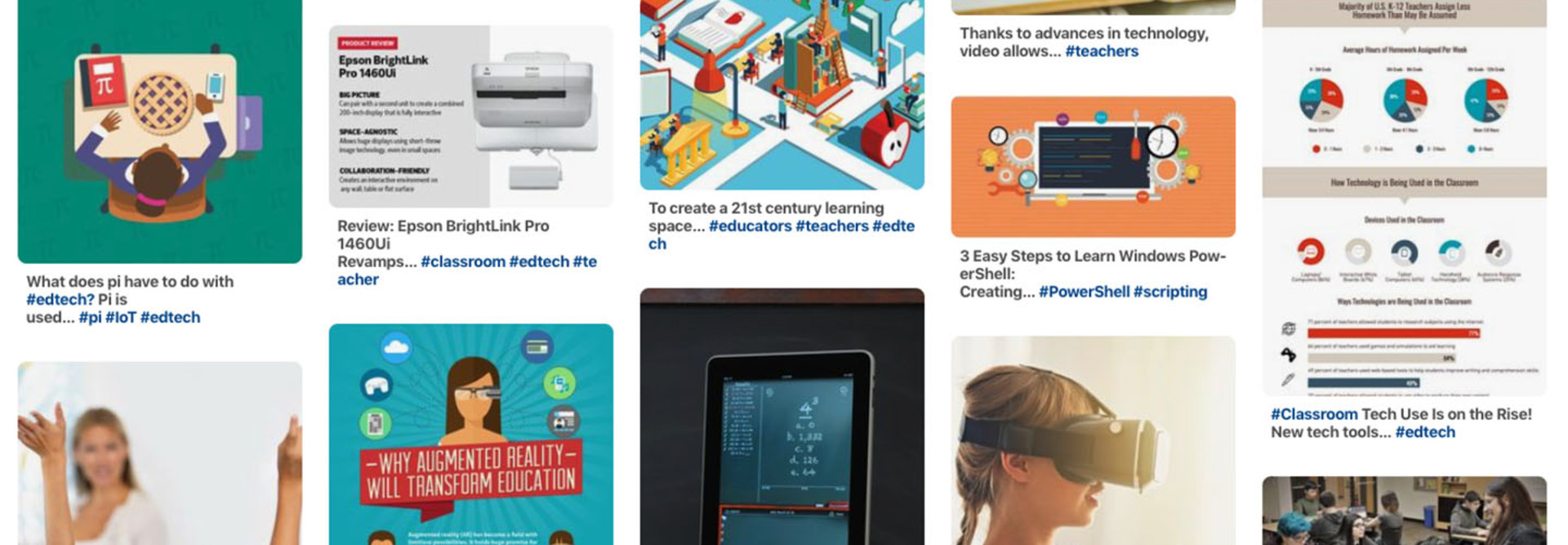5 Pinterest Best Practices for K–12 Educators
People use Pinterest for visual inspiration for virtually every aspect of their lives: event planning, recipes, garden ideas, beauty tips, clothing and jewelry trends — the list goes on.
It’s a valuable tool for K–12 educators, too, with pins about lesson plans, crafts and projects, classroom décor and organization, and education technology.
Ready to get going? Here are five tips for using Pinterest to its fullest capacity:
SIGN UP: Get more news from the EdTech newsletter in your inbox every two weeks!
1. Be as Specific as You Can with Searches
You might not know what you’re looking for, so it’s OK to start with general words — but to make best use of your time, you want to get specific, relatively quickly. Pinterest’s “guided search” can help you narrow your focus.
Start typing “teaching american history” and you’ll see autocomplete recommendations based on top searches, like “teaching american history lesson plans” and “teaching american history middle school,” as well as a few related board names.
Also, across the top of your search results are search suggestions. In our “teaching american history” example, you might see “high school,” “lesson plans,” “5th grade,” “graphic organizers,” “activities” and “classroom.” Clicking any of these boxes will take you further down the path of pertinent search results.
2. Keep Your Pins in Organized Boards
When you find a pin you like, you need a place to put it. By creating a board on your page, you can begin your inspiration collection, organized in a way that makes sense to you.
Clear board titles help you as you’re looking through your page for what could be hundreds of pins among dozens of boards. Clear board titles also help others find your pins as they’re searching.
Jennifer Findley of Teaching to Inspire, who’s gained 37,000 followers, has clearly labeled boards such as “3rd Grade Common Core Math” and “Parent Communication in the Classroom.”
3. Look for Credible Pinterest Pins
It’s possible for a pin to seem applicable from its image or description but the link goes somewhere that you’re not expecting or that’s not actually relevant. This contributes to clutter.
By spending a few extra minutes as you search, you can make your pins more useful. If you like a pin on the surface, click it and check it out. Does it go to where you think it should, and is it what you were after? If so, pin away. If not, skip the pin and move on.
4. Follow Relevant Boards and Users
When you find a board you like, you can follow that individual board — this way, you see the user’s pins only on ninth-grade civics resources and not on, say, personal political views.
Of course, in addition to boards, you’re able to follow users — both people and organizations — so you see all of their boards in your feed. There are countless people to follow for education inspiration. To get you started, Education to the Core, We Are Teachers and TeachThought have posts with dozens of must-follow Pinterest users. A list by Shake Up Learning, in particular, includes lots of users focused on education technology.
Follow EdTech_K12 Pinterest page for inspiration on all things K–12 tech: trends, product reviews, and news about next-generation classrooms.
5. Join (or Create!) a Group Board
A group board is one that many Pinterest users can pin to, which creates an opportunity for collaboration. In the K–12 setting, this could be useful for educators at a school or across a school district to share teaching resources, or for a single teacher to use with students as part of a lesson in class.
The Lifetime Love of Learning group board, for example, features 23 contributors posting up to five times a week and has gained more than 371,000 followers.
More than 100 experienced educators collaborate on the group board New Teachers, a resource for those new to the profession, including pins on establishing routines, organizing and managing the classroom, and learning activities.