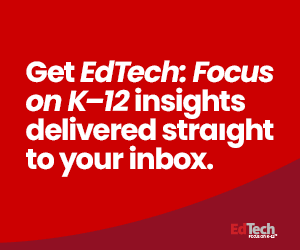Affordable, Personalized Support for K–12 Districts
There are alternatives to Microsoft Unified support that are tailored to budget-strapped K–12 districts, and CDW Technology Support is one of them.
At a high level, CTS Microsoft is an IT-to-IT support service for Microsoft software and systems that provides:
- A single point of contact
- Access to Microsoft-certified engineers
- Competitive pricing
- Incident priority
- 24/7/365 support
CTS also offers flexible engineering hours. When the time comes for a deployment, Microsoft-certified engineers can serve as a contact to offer strategic and tactical guidance. This can be helpful for educational institutions that don’t require a deployment partner but have questions that can be resolved via a phone call with a Microsoft-certified engineer.
Support is available to all Microsoft software and systems, including (but not limited to) Microsoft Server OS, Azure, SQL Server, Microsoft 365, Dynamics, Teams, Intune, SharePoint, Copilot, Server (on-premises) and Exchange Server (on-premises).
Windows 11 migration support is another key CTS benefit. The October 2025 deadline to move away from Windows 10 has come and gone. CTS can offer support for schools as they work through some of the hurdles associated with a last-minute migration.
DIVE DEEPER: Learn strategies to increase the ROI of classroom technologies.
A Free, Comprehensive Cloud Dashboard To Help Manage Costs
The other core benefit of CTS is access to CDW Inscape at no additional cost. Inscape is a cloud and Software as a Service management platform that works with Microsoft cloud products as well as Amazon Web Services and Google Cloud Platform.
I cannot overstate how much of a value-add Inscape is for smaller organizations. Cloud is not a magical cost-saving tool. It certainly offers flexibility and can lower costs in the long run, but that doesn’t happen by default. It requires cost management and thoughtful cloud optimization.
With Inscape, IT managers have all the cloud business intelligence they need. They can quickly access cloud spending, easily monitor costs, identify trends, manage budgets, report on subscriptions and even create alerts related to spending. The idea is to provide a complete view of different cloud assets to ease the financial management of multicloud environments.
SUBSCRIBE: Sign up to get the latest EdTech content delivered to your inbox weekly.