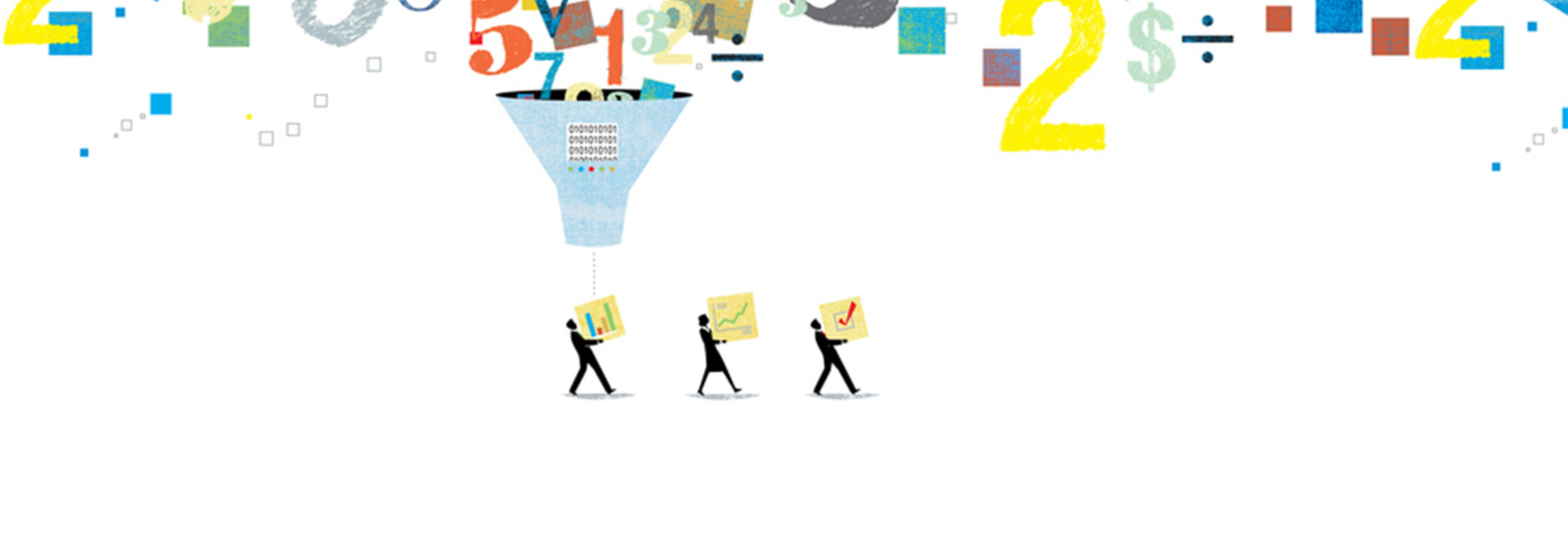1. Strengthen DLP System Visibility Across K-12 Schools
DLP technology only works when it can see the data it needs to protect. In an ideal environment, this means combining endpoint DLP agents with network-based sensors and cloud-focused enforcement points. The greater visibility that the DLP solution has into your enterprise IT environment, the more likely it will be to spot and stop a potential leak.
2. Define Permissions and Set Access Controls in K-12 Districts
The principle of least privilege is a pillar of information security for a good reason: It works. Individuals with access to sensitive student records should have permission to access only the records they need to do their jobs. Cafeteria staff probably don’t need access to students’ medical information. It’s unlikely that a student’s music teachers will need to see his or her financial history. Lock down records to limit access, and you’ll reduce the impact of a potential breach.
EXPLORE: What is bit rot and will it affect K–12 data storage?
3. Deploy a Cross-Platform Solution in Your K-12 Environment
Educators and administrators can bring their devices anywhere, and that means that your school’s data lives in many locations. Make sure that your DLP technology supports all of the school-issued and personal laptops, desktops, tablets and mobile devices that process your school’s data.
4. Enhance Schoolwide User Education for Your Students
Use DLP as an educational opportunity. Many security incidents are the result of user error rather than intentional malice. Create automated educational opportunities following any event that triggers your DLP system. For example, if a user is blocked from sending an unencrypted email containing Social Security numbers, follow up with an email or short video explaining what happened in more detail to help the user understand how to work securely.