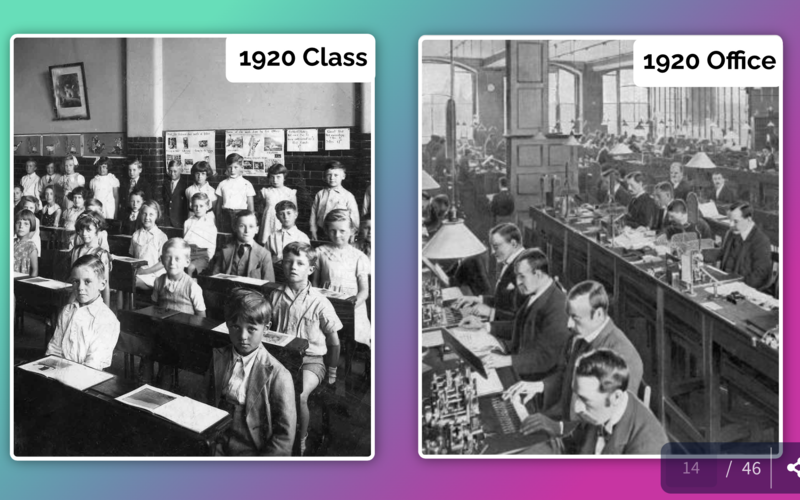1. Teach Students to Manage Digital Planners
With a template in OneNote and a bit of patience, Alberto Herraez taught his fifth grade students to manage their time with a digital planner.
“If you implement this, it will oftentimes be the first time a student has had a choice in their learning, and they won’t know how to do it,” he said. “It will be a process. At the beginning, it’s very hard.”
However, his students soon learned to manage their time with the help of their planners, inputting certain activities and how long they would take on Monday and Tuesday, then adjusting tasks for Wednesday and Thursday based on what wasn’t done and what new tasks they needed to complete.
The students also used the planners to create and track long-term goals. Using the SMART goals approach, the students learned to set actionable and measurable goals.
“I then taught Alberto’s fifth graders, and by the end of sixth grade, they had been in this environment for two years, and you could see the results,” Mario Herraez said.
KEEP READING: Consider these tech resources for social-emotional learning.
2. Create a Personalized Learning Playlist
Much like a music playlist, a student-created learning playlist can showcase their preferences while still ensuring they’re learning all the necessary materials.
Using a site designed to look like Netflix’s web interface, students in the Herraezes’ classes could choose lessons to complete based on their learning styles. The user profiles correlated to how well a student was doing in the class. The “recently watched” section featured lessons from the previous week, and the “keep watching” row offered different types of activities that students could choose from based on their learning preferences.
The eTwinz used athlete comparisons to make their point. “What if we made Tom Brady do snowboarding?” they asked. “What if we took Simone Biles to swimming class?”
Instead of forcing students to learn in a particular way, the playlist curates choices that respect students’ differences and ability to choose.
DIVE DEEPER: Get started with the Universal Design for Learning framework.
3. Personalize Learning Activities with Choice Boards
Similar to the playlists, the Herraezes also used choice boards in their classrooms. These activity sheets feature a grid of learning activities, each worth a different number of points ranging from 10 to 35. The number of points depends on the amount of effort the activity takes, with “rewrite the preamble of the constitution” counting for 10 points and “write and perform a rap of the constitution” counting for 20 points.
“They needed to reach 100 points by the end of the term, and they need to complete at least one activity from each category,” Alberto Herraez explained. The categories referred to different learning styles.
4. Design Classrooms to Reflect Modern Work Environments
School is designed to prepare students for the workforce. The traditional model of students sitting at desks in rows facing the front of the room was implemented during a time when it reflected the workplace of the era. The workplace of today is not the same.